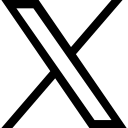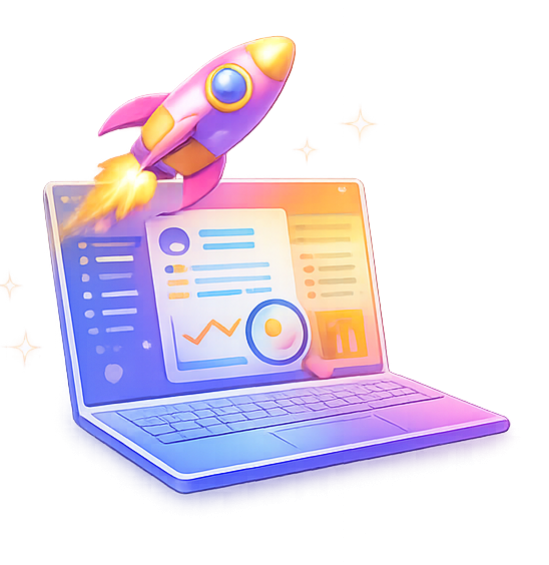Ask Questions: Zenler's Educational Live Support Desk - 25th September, 2025

More Live Questions from Course Creators like you, see what they ask?
Introduction
The Zenler platform continues to evolve as a comprehensive solution for course creators, coaches, and online educators. During a recent live support desk session, instructors David and Kevin addressed several common challenges that users face when setting up their online education businesses. This blog post distills the most valuable insights from that session, providing practical solutions you can implement immediately.
1. Fixing the "Page Not Found" Error in Webinar Registration Pop-ups
The Problem
When setting up an interactive webinar with a pop-up registration form, users were encountering "page not found" errors after customizing the post-submit action settings.
The Solution
The register button in Zenler webinars contains specialized code with unique identifiers (schedule ID and registration key) for each user. When you modify the post-submit action by adding a custom URL, you can break this functionality.
Best Practice: Leave the post-submit action at its default setting ("Choose Action"). The system will automatically handle the registration flow correctly. If you need to redirect users elsewhere, consider using email automations instead of modifying the registration button directly.
Key Insight
"The links are specifically set up with a code in there. If you tamper with that, it's going to cause massive problems because it sets it up uniquely for the user that's registered." - David
2. Understanding the Correct Order: Email Broadcasts Before Funnels
The Problem
Users were importing contacts directly into funnels without proper opt-in consent, then struggling to communicate with these imported users.
The Solution
Follow this sequence when migrating users from another platform:
- Import your users into Zenler with appropriate tags (e.g., "imported users")
- Send a broadcast email introducing your new platform with a link to your opt-in funnel
- Let users opt-in through the funnel voluntarily
- Then activate your funnel automations for legitimate email sequences
Important: Never add users directly to a funnel without their explicit opt-in. This violates GDPR compliance and best practices.
3. Recovering Missing Unsubscribe Links in Email Templates
The Problem
A designer had accidentally removed the unsubscribe link from an email template, preventing the broadcast from being sent.
The Solution
To add the required unsubscribe link back:
- Click on a text block in your email (this activates the variable options)
- Add a new text block at the footer
- Type "Mailing Address" and insert the
{mailing_address}variable - Add a line break
- Type "Unsubscribe" and insert the
{unsubscribe}variable
Pro Tip: The variable options only appear when you have a text block selected. This is why some users couldn't find these options initially.
4. Using Interpreter Services with Zenler's Integrated Zoom
The Challenge
Zenler's integrated Zoom feature doesn't support custom apps or interpreter services because the Zoom instance is shared across thousands of instructors.
The Workaround
If you need specialized Zoom features:
- Keep your personal Zoom account
- Go to Zenler's Integrations section
- Connect your own Zoom account
- Use your Zoom with all its features while still managing registrations through Zenler
Note: When using your own Zoom account, you're limited by your Zoom plan's features and participant limits.
5. Mastering Custom Domain Setup
Common Issues
- Sites not loading without "www"
- "Host already in use by CNAME record" errors
- Confusion about primary vs. secondary domains
Solutions
For the WWW Problem: Set up a redirect from the non-www version to your www version in your domain registrar's settings.
For CNAME Conflicts: Edit the existing CNAME record rather than trying to create a new one. Previous site connections (like Wix or Squarespace) may have left conflicting records.
Understanding Primary Domains:
- Your first registered Zenler site remains your primary domain
- You can build on secondary sites with Zenler domains before adding custom domains
- Each site operates independently, but account settings are managed from the primary site
6. Creating Dynamic Headers for Different Pages
The Challenge
Users wanted different headers for course lesson pages versus their main site pages.
Two Solutions
Manual Approach:
- Bypass the dynamic header
- Create custom headers for each page
- Save custom headers as blocks for reuse
Advanced CSS Method:
- Keep the dynamic header benefits
- Add page-specific CSS to hide certain menu items
- Maintains consistency while allowing customization
7. Sending Targeted Emails to Specific Course Students
The Solution
Use Zenler's powerful filtering system:
- Go to Email Broadcasts
- Select "All Contacts"
- Click "Add Filter Group"
- Choose "Enrolled in Course"
- Select your specific course
- Add additional filters if needed (e.g., by pricing plan)
This ensures your emails only reach the intended students without manually managing lists.
Best Practices and Pro Tips
Email Authentication is Critical
Before sending any broadcast emails, authenticate your email domain. This prevents your emails from landing in spam folders and establishes trust with email providers.
Tag Everything
Implement a comprehensive tagging strategy from day one. Tags make filtering and segmentation much easier as your user base grows.
Test in Incognito Mode
Always test your funnels, registrations, and user flows in an incognito browser window to see what your users actually experience.
Document Your Setup Process
Create a simple flowchart of your user journey, from first contact through course completion. This helps identify potential issues before they affect users.
Upcoming Resources
Zenler offers several support options:
- Live Support Desk: Thursdays at 4:00 PM UK time & and Saturdays at 11:00 AM UK time
- Accelerator Plus Program: Comprehensive training on domains and email authentication
- YouTube Channel: All support sessions are recorded, chapter-marked, and searchable
Conclusion
The beauty of Zenler lies in its comprehensive feature set, but this can sometimes lead to confusion about the best implementation approach. The key takeaways from this support session emphasize the importance of:
- Not over-engineering simple processes
- Following proper user consent workflows
- Understanding the relationship between different platform features
- Testing thoroughly before going live
Remember, the Zenler community and support team are available twice weekly to help you overcome any challenges. Don't hesitate to join these sessions – your questions not only help you but also benefit the entire community of creators.
As David noted during the session, "These live support sessions are really fantastic because not just because we answer questions, but also we get to see how you guys are using it... it's not just for helping you, it also helps us."
Have questions about Zenler? Join the next Educational Live Support Desk session or explore the extensive library of tutorials on the Zenler YouTube channel. Your success is just a question away.
Categories: : Live Support Desk
Copyright © 2025 Zenler. All rights reserved.
Terms | Privacy Policy | Cookie Policy | Support
 David Zenler
David Zenler