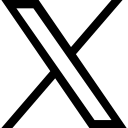Ask Questions: Zenler's Educational Live Support Desk - 23rd October, 2025

Welcome to our comprehensive recap of this week's Zenler Educational Live Support Desk session!
Every Thursday at 4:00 PM UK time, we open our doors for live Q&A where platform users can get real-time help with their courses, memberships, and technical challenges.
Can't make it live? Don't worry - all sessions are recorded and available on our YouTube channel, and transcripts are provided so you can easily find answers to your questions.
Key Topics Covered This Week
1. Setting Up Membership Models for Maximum Engagement
Question from Dan: How do I create a low-friction one-page membership for a weekly ESL conversation club?
The Solution: Dan wanted to offer a $10/month recurring subscription for his weekly English conversation practice sessions. The one-page membership model proved ideal because:
- Simplicity: Students access content directly without navigating complex curriculum structures
- Flexibility: Can add curriculum blocks later as the program grows
- Easy access: Perfect for recurring live classes where students drop in and out
Handling Subscriptions and Cancellations:
- Failed payments automatically unenroll students
- Create a help page showing users how to manage their subscriptions
- Transparency builds trust - make cancellation easy to find
- Automated emails notify users of payment issues
Pro Tip: Send reminder emails strategically. While two reminders (24 hours and 1 hour before) work initially, you can reduce frequency once attendance becomes habitual. Ask your community what works best for them!
2. Cross-Linking WordPress and Zenler Sites
Question from Pavla: How do I connect my WordPress homepage with my Zenler courses and community?
The Strategy: Many creators maintain WordPress sites for their main homepage while hosting courses on Zenler using a subdomain. Here's how to create seamless navigation:
On WordPress:
- Add navigation menu items for "Courses," "Blog," and "Community"
- Link these to your Zenler subdomain (e.g., courses.yourdomain.com)
- Set community links to open in new tabs to avoid losing visitors from your main site
On Zenler:
- Create menu items linking back to your WordPress homepage
- Match the design aesthetic between both platforms
- Use consistent branding to avoid confusing visitors
Critical Reminder: Keep your visual branding consistent across both platforms. Dramatic design differences can make visitors question legitimacy and reduce trust.
3. Email Authentication for Better Deliverability
Question from Phillip: Why aren't my test emails from Zenler arriving in inboxes?
The Answer: Email authentication is crucial for ensuring your messages reach students. Here's what you need to know:
Best Practices:
- Use a professional email address matching your domain (hello@yourdomain.com, NOT Gmail)
- Set up DMARC records through your domain host
- Access authentication settings: Site Settings → Integrations → Email Domain Authentication
- Check spam, junk, AND promotional folders
Why It Matters: Email providers are increasingly strict about spam prevention. Authentication proves you're a legitimate sender, dramatically improving deliverability rates.
4. Adding Custom Fields to Checkout Pages
Question from Lyric: Can I collect additional information (guild names) during course checkout?
The Workaround: While custom checkout fields are limited, you can repurpose existing fields:
- Enable "Phone Number" field in checkout settings
- Navigate to: Settings → Language → Basic Settings
- Change "Phone" label to your custom field (e.g., "Guild Name")
- Note: This changes the label site-wide
Alternative Solutions:
- Use pre-checkout forms to collect information before purchase
- Send post-purchase forms for additional details
- Implement coupon codes for group purchases to track usage
Feature Request: Custom checkout fields are on the development roadmap - many creators need this functionality!
5. Migrating from Multiple Platforms to Zenler
Question from Lyric: What's the best order of operations when consolidating from WordPress, Shopify, Podia, and Mailchimp to Zenler?
The Migration Strategy:
Step 1: Build First
- Construct your full Zenler site before changing domains
- Recreate pages with matching URL slugs where possible
- Test all functionality thoroughly
Step 2: Preserve SEO
- Keep high-traffic blogs on WordPress subdomain
- Decades of SEO value shouldn't be abandoned
- Use subdomain structure (blog.yourdomain.com)
Step 3: Domain Transfer Last
- Move your primary domain only after everything is built
- Set up 301 redirects for URLs that don't match exactly
- Update your sitemap to help search engines find new URLs
Step 4: Redirect Strategy
- WordPress post slugs may differ from Zenler
- Create redirects for mismatched URLs
- Search engines will eventually update to new URLs
Recommended Domain Registrars:
- Namecheap
- Porkbun
- Namesilo
- Spaceship (great first-year pricing)
- Cloudflare (for complete consolidation)
6. Managing Dynamic Header Menus
Question from Zoe: How do I make my community section open in a new tab from the header menu?
The Fix: While the community menu should appear automatically in header settings, here's the workaround if it doesn't:
- Hide the default community menu
- Add a new menu item
- Copy your community URL
- Use an alternative name (system blocks the word "community")
- Enable "open in new tab" option
Note: If you're not seeing expected menu options, contact support - this could indicate a technical issue.
7. Domain and Email Best Practices
A recurring theme throughout the session: keep everything clean and consistent.
Red Flags to Avoid:
- Using email addresses from different domains than your website
- Excessive redirects between multiple sites
- Mismatched branding across platforms
- Gmail addresses for professional courses
Why It Matters: Search engines and email providers flag inconsistencies as potential fraud. Clean setup means:
- Better email deliverability
- Improved SEO rankings
- Increased user trust
- Fewer technical headaches
Coming Soon: Exciting Platform Updates
Our team shared sneak peeks of upcoming features:
Gamification System
- Point-based reward system
- Leaderboards for community engagement
- Level unlocks with visual celebrations
- Reward capabilities for achieving milestones
Live Streaming Integration
- Three-click live streaming to community
- Cloud recordings automatically saved
- No content deletion (unlike Facebook)
- Seamless integration with existing courses
Additional Requested Features
- Custom checkout fields
- 24-hour clock format option
- Time zone converters for international audiences
- Scheduled blog post publishing
- Enhanced community moderation tools
Common Technical Challenges Solved
Invisible Blocks in Page Builder
Issue: Accidental empty blocks creating spacing issues Solution: While they don't affect page display, contact support to clean up code if problematic
Subscription Date Management
Issue: Migrating members with different renewal dates Solution: Members must re-subscribe when changing platforms - automation between platforms is limited
Failed Payment Handling
Issue: What happens when recurring payments fail? Solution: Zenler automatically unenrolls students after failed payments and sends notification emails
Join Us for Live Support
Have questions about building your online course business? Need help with technical setup? Want to optimize your student experience?
Join us every Thursday at 4:00 PM UK time for live support where you can:
- Get personalized answers to your questions
- Share your screen for real-time troubleshooting
- Learn from other creators' challenges
- Access expert guidance from our team
Can't attend live? All sessions are recorded and available with full transcripts on our YouTube channel, making it easy to search for answers to specific questions.
Your Questions Matter
The Live Support Desk exists because your success matters. Whether you're just getting started or optimizing an established course business, our Thursday sessions provide the guidance you need to move forward with confidence.
See you next Thursday at 4:00 PM UK time - bring your questions, challenges, and let's build something amazing together!
Have a question before the next session? Join our Facebook community or check out our extensive tutorial library for immediate answers.
Categories: : Live Support Desk
Copyright © 2025 Zenler. All rights reserved.
Terms | Privacy Policy | Cookie Policy | Support
 David Zenler
David Zenler