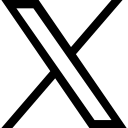Ask Questions: Zenler's Educational Live Support Desk - 4th September, 2025

Welcome to another episode from the live support desk! This week, David covered a range of essential topics for online course creator.
From technical challenges like email validation to strategic opportunities like finding partnership niches, this session packed practical insights you can implement immediately. Let's dive into the most valuable takeaways.
1. Email Validation in Signup Forms: Preventing Bot Abuse
The Challenge
One participant, Ram, asked an important question: "How do I validate email addresses in signup forms?"
The problem is real—bots and bad actors often fill out signup forms with fake or invalid email addresses, like "test@test.com" or nonsensical entries. Many form builders don't automatically validate that a real email address has been entered, making it difficult to build a quality contact list.
Understanding the Problem
Here's the key insight: Simply requiring an email format isn't enough validation. Anyone can enter a technically valid email address that isn't theirs. So the question becomes: how do you ensure the person signing up actually owns the email address they've submitted?
Solution 1: Double Opt-In Funnels
The most effective solution is implementing a double opt-in process using Zenler's marketing funnel automations:
How Double Opt-In Works:
- User enters their name and email on your signup page
- They're immediately sent to a thank you page
- An automated email is sent to their address
- They click a confirmation link in the email
- Only after confirmation are they added to your main list
Why This Works:
- The user must access the email address they provided
- Confirms they own that email
- Dramatically reduces bot signups
- Improves email deliverability rates
Solution 2: Use Funnels for Form Automation
Here's a pro tip from the support team: You don't need complex form fields or custom code. Instead:
- Create a marketing funnel (it doesn't need multiple steps or pages)
- Tap into the funnel's automations
- Use these automations to validate and communicate with signups
- The funnel automations handle the validation logic
This workaround allows you to bypass limitations in basic form builders and create sophisticated validation workflows.
Solution 3: Enable reCAPTCHA
While not a complete solution, enabling reCAPTCHA on your forms can help reduce automated bot signups. However, determined bots can still bypass this, so combine it with double opt-in for maximum protection.
Addressing the Real Issue
The support team pointed out an important perspective: If you're getting bot signups, ask yourself:
- Are they getting something immediately? (A freebie directly on the page?)
- Are you sending them an email with the freebie?
- What's the motivation for fake signups?
Understanding your signup flow helps you identify where bots are exploiting your system.
2. Understanding Zenler's Free Trial and Pro Plan Limitations
The Free Trial (Limited Pro)
Several participants asked about what's included in Zenler's free trial. Here's the breakdown:
What You Get on Free Trial:
- Access to ALL features (blogs, live video, communities, marketing funnels, branching surveys, etc.)
- Ability to send email broadcasts
- Ability to set up automations
- Marketing funnel functionality
- All core platform features
What's Limited:
- User imports are restricted
- Email sending volume is limited
- The system has built-in safeguards to prevent abuse
Why Limitations Exist: The platform restricts certain functions to prevent abuse. Some users might sign up with no intention of upgrading, import massive contact lists (25,000+ users), and send bulk emails without ever becoming paying customers. The limited trial protects the system while giving you full feature access.
Upgrading to Pro
Once you upgrade to the Pro plan, you get:
- Unlimited user imports
- Full email broadcast capability
- All features without restrictions
3. Building Your Online Education Business Without Perfection
The Design Myth
One of the most insightful conversations was about website design. A participant expressed concern about their website design compared to others, worrying it wasn't professional or polished enough.
The Truth About Design: You don't need perfect design to succeed.
Real-World Evidence
The support team shared concrete examples:
- Highly successful creators using default Zenler templates with zero modifications (except text changes)
- Equally successful creators with custom, fancy designs
- The range: Everything in between works
The common thread? Clear messaging beats perfect design every single time.
Why Clear Messaging Matters
When potential students visit your site, they're asking:
- What do you teach?
- Is this for me?
- Can I afford it?
- How do I get started?
If you answer these questions clearly, design becomes secondary. Your content and value proposition drive conversions, not aesthetic perfection.
The Design Skills Reality
Different people have different strengths:
- Artists and designers naturally understand color, layout, and visual hierarchy
- Non-designers often struggle with these elements
- The solution: Don't let design hold you back from launching
If you're teaching something that isn't web design or visual arts, your expertise is your selling point. A clear, simple template beats a delayed, perfect design every time.
4. Finding Profitable Partnership Niches
The Partnership Opportunity
One of the most valuable insights from this session was about strategic partnerships and "shoulder niches"—complementary business areas where you can partner with other creators.
What's a Shoulder Niche?
A shoulder niche is a related business area that:
- Complements your main offering
- Doesn't compete directly with you
- Reaches a similar or overlapping audience
- Creates mutual benefit through partnership
Real-World Example
During the session, the team shared an excellent example:
- Tracy Browne knits and makes quilts
- Dog trainers were also part of the community
- The partnership idea: Tracy could create quilted dog covers
This is a "shoulder niche" partnership because:
- It's different from either person's main business
- It benefits both parties
- Customers from both businesses would be interested
- Neither party is taking away the other's customers
How to Find Partnership Niches
- Look at your community - Who else is in your platform or network?
- Find complementary skills - Where could you add value together?
- Test the waters - Start with guest appearances on podcasts or webinars
- Cross-promote - Share each other's offerings with your audiences
- Create something new - Develop new products that combine both expertises
Partnership Strategies
Collaboration Types:
- Guest appearances on podcasts or webinars
- Joint courses or training programs
- Cross-promotions to existing audiences
- New product co-creation
- Affiliate partnerships
Key Principle: You don't have to be in completely different industries to partner. Even if you serve similar markets, finding unique angles creates win-win opportunities.
5. SEO Setup and Search Console Integration
Getting Started with Search Engines
Declan asked about setting up Google Search Console and how to redirect everything to his new Zenler site. Here's what you need to know:
Essential SEO Tools to Set Up
1. Google Search Console
- Monitor how your site appears in Google search
- Check for indexing issues
- Track which keywords bring traffic
- Submit your sitemap
- Request index updates after moving platforms
2. Google Analytics
- Track visitor behavior
- Understand traffic sources
- Monitor conversion rates
- Identify popular content
3. Microsoft Bing Webmaster Tools
- Don't overlook Bing—it has significant market share
- Setup is similar to Google Search Console
- Provides additional insights
Setting Up After a Platform Migration
When moving from WordPress (or another platform) to Zenler:
- Set up redirects - Ensure old URLs redirect to new ones
- Update Search Console - Submit your new sitemap
- Verify your domain - Confirm ownership in both Google and Bing
- Monitor for errors - Check Search Console regularly for crawl errors
- Submit your new site - Request indexing of your new domain
Why This Matters
Search Console and analytics help you:
- Understand what content resonates
- Monitor your site's health
- Optimize for search engines
- Make data-driven improvements
6. Important Platform Information
Free Trial Features
All features available on free trial including:
- Email broadcasts
- Automations
- Marketing funnels
- Communities
- Branching surveys
- Live video
- Blogs
Why Content Gets Lost on Social
An important note from the support team: Facebook deletes videos after 30 days. This applies to:
- Facebook group posts
- Public page videos
- Private group content
- Anything streamed directly to Facebook
This is why Zenler records all support desk sessions and uploads them to YouTube—ensuring the content remains searchable and accessible indefinitely.
The YouTube Advantage
By publishing to YouTube, support content:
- Gets indexed by search engines
- Remains permanently available
- Can be chapter-marked for easy navigation
- Helps people find answers via Google search
- Benefits the entire community
Best Practices From This Session
1. Don't Let Perfect Be the Enemy of Done
Your website doesn't need perfect design to launch. Clear messaging beats polish every time. You can always refine later.
2. Prioritise Email Validation
Use double opt-in funnels to validate email addresses and build a higher-quality contact list. This improves your reputation with email providers and increases engagement.
3. Look for Shoulder Niches
Don't just look for direct competitors. Find complementary services where you can create partnerships and new value.
4. Set Up SEO Properly
When migrating platforms, ensure you properly set up Google Search Console, Analytics, and Bing Webmaster Tools.
5. Use the YouTube Archive
Don't just rely on Facebook. Upload content to YouTube where it's permanently searchable.
6. Start Where You Are
The Zenler free trial gives you access to all features. You don't need to wait to start building your business.
Upcoming Support Sessions
Have more questions? Join Zenler's educational live support desk:
Schedule:
- Multiple sessions throughout the week
- Sessions recorded and uploaded to YouTube
- Chapter-marked for easy navigation
- Available in both the Zenler Facebook community and on YouTube
What to Expect:
- Educational questions only (technical support goes to support.zenler.com)
- Live participants prioritized for questions
- Chat questions answered as time allows
- Friendly, supportive community environment
Conclusion
This support session covered everything from preventing bot signups to finding strategic partnerships and optimizing your SEO setup. The overarching theme? Start with what you have, focus on clear communication, and scale from there.
You don't need perfect design, unlimited resources, or years of experience. You need clarity about what you offer, commitment to your students, and the willingness to learn.
Whether you're validating emails, setting up SEO, or exploring partnership opportunities, remember: the Zenler community and support team are here to help you succeed.
What's holding you back from launching your online education business? Join the next educational live support desk and get answers from the team directly!
Categories: : Live Support Desk
Copyright © 2025 Zenler. All rights reserved.
Terms | Privacy Policy | Cookie Policy | Support
 David Zenler
David Zenler