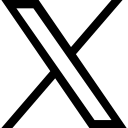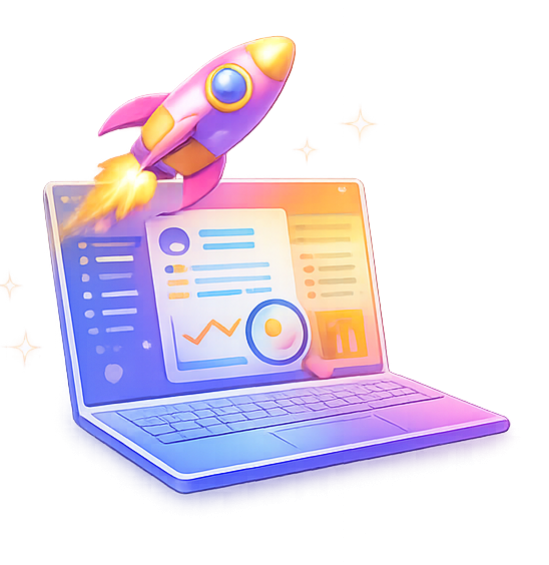Beyond One-Time Course Sales: Building a Membership Platform That Generates Predictable Monthly Inco
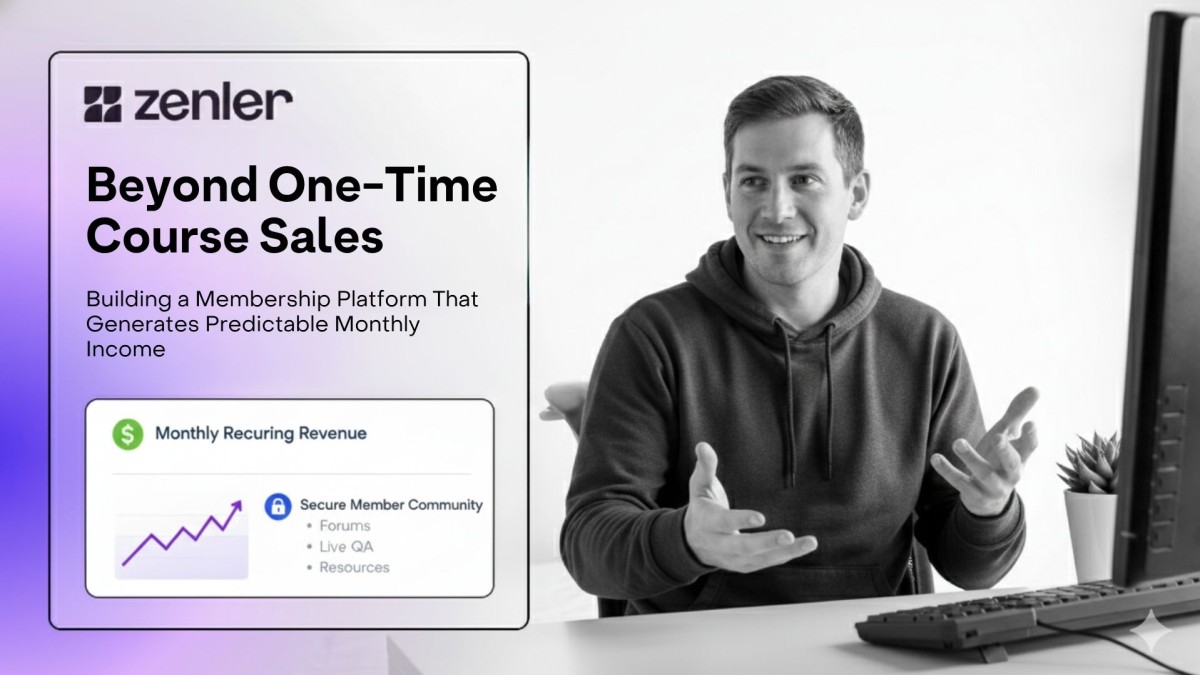
A practical implementation guide for course creators ready to transform their business model from exhausting launch cycles to sustainable membership.
Beyond One-Time Course Sales: Building a Membership Platform That Generates Predictable Monthly Income
A practical implementation guide for course creators ready to transform their business model from exhausting launch cycles to sustainable recurring revenue
If you're tired of the constant launch treadmill—researching, creating, building, recording, marketing, selling, then starting all over again—you're not alone. Many course creators reach a point where they realize that while one-time course sales can generate impressive revenue spikes, they're also exhausting and unpredictable.
What if instead of launching your third or fourth standalone course this year, you could build a membership platform that pays you consistently, month after month, while deepening your relationships with students who stay engaged for years rather than weeks?
This comprehensive guide explores four distinct membership models that course creators are using right now to generate stable monthly income, the technical considerations for each approach, and the honest truth about time investment versus predictability.
Whether you're just starting with a mini-course or have several signature programs under your belt, understanding these membership frameworks will help you make an informed decision about whether (and when) subscription-based revenue makes sense for your business—and exactly how to implement it without overwhelming yourself or your students.
Table of Contents
- Why Course Creators Are Shifting to Membership Models
- The Real Benefits: Beyond Just Recurring Revenue
- Four Membership Architectures Explained
- Tiered Memberships: Creating Multiple Access Levels
- One-Page Memberships: The Lightweight Content Approach
- Bundled Memberships: Maximum Flexibility for Hybrid Businesses
- Complete Site Memberships: The Ultimate Locked-Down Experience
- Technical Implementation: What Actually Gets Built
- The Testing Protocol That Prevents Launch Disasters
- Time Investment vs. Revenue Predictability
- Making Your Decision: Which Model Fits Your Teaching Style
Why Course Creators Are Shifting From Launches to Memberships
The exhaustion is real. Create a course. Spend three months marketing it. Launch. Celebrate the sales. Then immediately start thinking about the next course because the revenue has dried up.
As one experienced platform user put it during a recent training: "Constantly launching one-off courses can be exhausting. It's literally, you have to go through the process, you have to research it, create it, build it, record it, put it all together, then market it, then sell it, and then you go on to the next one. By the time you've done 3 in a year, you're pretty much knackered."
This pattern keeps course creators in perpetual reactive mode—always chasing the next launch, never quite able to plan more than a few months ahead, and definitely not building the kind of stable business that allows for strategic thinking or time off.
The Membership Alternative
Membership models flip this script entirely. Instead of constant product creation followed by intensive launches, you build one platform that serves your students month after month. Your marketing shifts from high-pressure launch campaigns to consistent reminders that your membership exists and continues to deliver value.
The Real Benefits: Beyond Just Recurring Revenue
Yes, memberships generate monthly recurring income. But that's actually not the most valuable benefit for most course creators.
Building Something Bigger
A membership forces you to think beyond individual courses. You're building an environment where learning happens continuously. As you add content, refine your approach, and respond to member needs, the platform becomes increasingly valuable—both to your students and your business.
One membership owner with an EFT (Emotional Freedom Technique) platform noted during a workshop that she was adapting her existing membership based on new structural possibilities she hadn't previously considered. The platform had been running for years, but new frameworks showed her ways to better serve her members and potentially increase revenue without adding more work.
Deeper Relationships Equal Better Outcomes
When someone buys your course and completes it in six weeks, you have six weeks to make an impact. When someone joins your membership and stays for two years, you have two years to help them achieve genuine transformation.
This longer relationship window means:
- You can tackle bigger, more complex problems
- Students actually achieve meaningful results (not just consume content)
- Word-of-mouth referrals increase because results improve
- You truly understand your audience's evolving needs
Predictable Revenue That Changes Your Business Planning
Perhaps the most underrated benefit: You can actually plan.
When you know approximately how much money will hit your account next month, you can:
- Invest in better equipment or software without anxiety
- Hire help (editors, VAs, coaches) with confidence
- Plan content creation schedules that work for your life
- Take a vacation without watching your income disappear
As mentioned in a recent training: "It adds that predictability in your revenues coming in. That takes the pressure off so you can enjoy more of what you're doing by creating and engaging and instructing, which is what you're there to do in the first place."
Four Membership Architectures That Course Creators Actually Use
Not all memberships work the same way structurally. The architecture you choose impacts everything: how you deliver content, what students see when they log in, how flexible you can be with pricing, and how much administrative overhead you'll manage.
Here are the four primary models, each suited to different teaching styles and business goals.
Quick Comparison Table
| Model | Best For | Complexity | Flexibility | Time Investment |
|---|---|---|---|---|
| Tiered | Offering multiple access levels | Low-Medium | Medium | Low |
| One-Page | Rapidly changing content (podcasts, weekly videos) | Low | Low | Medium-High |
| Bundled | Selling courses individually AND in membership | Medium | High | Medium |
| Complete Site | Pure membership (no individual course sales) | High | Maximum | Variable |
Tiered Memberships: Bronze, Silver, Gold Access Levels
The Core Concept
Tiered memberships give students different levels of access to the same content library based on which pricing plan they choose. Think Bronze, Silver, and Gold—or Starter, Professional, and VIP.
Technically, you're building one course with multiple sections. Each section is assigned to a pricing plan. When someone subscribes at the Bronze level, they get access to Sections 1-3. Silver subscribers see Sections 1-6. Gold members access everything.
Why This Model Works
Simplicity in management: All your content lives in one course. When you add a new lesson to the Silver tier, you simply add it to that section. No complicated moving of content between different products.
Built-in upsell mechanism: Bronze members can see that additional content exists—they just can't access it yet. The course curriculum shows them greyed-out sections with padlock icons. This creates healthy FOMO (fear of missing out) that often leads to upgrade requests.
Sophisticated email targeting: This is where the model gets powerful. Using filtering systems, you can send completely different emails to each tier.
For example:
- Bronze welcome email: "Welcome! You're starting your journey. If you want to upgrade later, here's a special discount code..."
- Gold welcome email: "Welcome to the VIP experience! You've got access to everything we offer, including exclusive content like..."
One instructor implementing this model noted: "I can have an email that goes out to my gold users, just the gold users, not the bronze or silver, saying, welcome to the VIP, you get access to absolutely everything. Whereas for the bronze users, you can have something like, I'm glad you're starting this journey. Later on, if you want to upgrade, contact me, and I can give you a discount to go up a level."
Real Implementation Details
Setting up pricing: Each tier gets its own pricing plan (monthly or annual billing). For example:
- Bronze: $10/month
- Silver: $20/month
- Gold: $30/month
Content organization: You organize your course into clearly labeled sections:
- "For Everyone" (accessible by all tiers)
- "Bronze Content"
- "Silver Content"
- "Gold Content"
When students try to access content above their tier, they see a message: "This lesson is not available. You need to be on the [Gold] plan."
The automation advantage: You can set up automated sequences that only fire for specific tiers. A Silver member might get a monthly check-in asking if they need upgrade assistance. Gold members might get exclusive training announcements.
When Tiered Makes Sense
Choose this model if:
- You want simplicity in content management
- You're comfortable with all members seeing the same course structure (even if they can't access all of it)
- Your content naturally divides into beginner, intermediate, advanced levels
- You want to spend minimal time on administration
Real-World Application
A meditation course creator might structure their tiered membership like this:
For Everyone (All Tiers):
- Welcome & Getting Started
- Basic Meditation Techniques
- Understanding Mindfulness
Standard Tier:
- 10-Minute Daily Practices
- Stress Relief Sessions
- Sleep Meditations
VIP Tier:
- Advanced Visualization Techniques
- One-on-One Session Credit
- Exclusive Community Access
- Monthly Live Q&A Sessions
One-Page Memberships: For Regularly Changing Content
The Unique Approach
One-page memberships eliminate the traditional course curriculum entirely. Instead, everything lives on a single, regularly updated access page that members visit each time they want to see what's new.
Think of it like a magazine subscription or a Netflix homepage—when you "visit" the membership, you see the current content selections, which might be completely different next week.
The Architecture
Technically, you're still creating a "course" in your platform, but you're using it differently:
-
The Access Page: This becomes your content hub. You design it with blocks, sections, and media embeds.
-
Optional Curriculum: You can turn on the course curriculum feature when you want to release multiple lessons, then turn it off again. This gives you tremendous flexibility.
-
Dynamic Content: Each week (or month), you update the page with new videos, podcasts, downloads, or links.
Why Someone Would Choose This Model
This model emerged from a specific need: A podcast creator wanted to offer paid access to their content without the overhead of managing complex course structures. They wanted something lightweight that could change weekly.
The model works exceptionally well for:
- Podcast memberships: Embed your podcast players directly on the page
- Weekly video series: Drop new videos at the top, archive old ones
- Newsletter-style content: Text-based updates with occasional media
- Resource libraries: Regularly updated downloads, templates, guides
The Curriculum Toggle Trick
Here's where this model gets interesting. You can toggle the curriculum on and off strategically:
Week 1: Show just the access page with three videos and some text.
Week 2: Turn on the curriculum, which reveals three lessons you've prepared. Members see "new content available!"
Week 3: Turn the curriculum off again (by drafting lessons). Members only see the access page, which you've updated with different content.
This creates a dynamic, "always something new" experience without requiring constant curriculum management.
As explained during implementation training: "You can constantly turn things off and on, giving it a very interactive feel. You might add more info to the pages, change the pages a bit, and then the following week, you decide to turn the curriculum on and update with more content."
Integration with Community
Because this model keeps things lightweight on the content side, it pairs exceptionally well with a vibrant community feature. The one-page membership becomes your "resource hub" while the real magic happens in community discussions.
One participant had this realization mid-training: "I think now, the one-page membership could be used more now that we have communities built into the system, because that would alleviate a lot. You could use this one-page membership, and then still link straight into the community."
The Honest Downside
This model requires consistent attention. You can't set it and forget it. You're manually managing what members see, which means:
- Regular content updates (you promised them)
- Careful tracking of what's live vs. drafted
- Higher risk of mistakes if you're rushing
One instructor cautioned: "This one's more labour-intensive, as in having to constantly update the content, having to constantly move content up and down the page. And making sure whilst you're doing it, you're not breaking anything."
When One-Page Makes Sense
Choose this model if:
- Your content naturally refreshes weekly or monthly
- You're doing podcasts, vlogs, or serialized content
- You want absolute control over the member experience
- You're comfortable with hands-on content management
- You're pairing it with a strong community element
Bundled Memberships: The Hybrid Business Model
The Power of Maximum Flexibility
Bundled memberships might be the most sophisticated model for course creators who want the best of both worlds: selling courses individually while also offering a membership that includes multiple courses.
Here's the framework: You create several complete courses. Each can be sold standalone. But you also create a bundle—essentially a container—that groups specific courses together. Students who buy the bundle (your membership) get access to all included courses at a better price point than buying individually.
Why This Model Is Popular
As one experienced membership operator noted: "This is my personal favourite. If you're running a hybrid model where you're selling courses individually and you're also running a membership, bundled membership is really flexible with what you can do."
The flexibility shows up in several ways:
Add or remove courses easily: When you create new content, just add it to the bundle. All current members automatically gain access. Removing a course? Delete it from the bundle, and access disappears for everyone.
Sell courses both ways: Someone might buy your "Instagram Marketing" course standalone for $197. But your membership (which includes that course plus five others) costs $29/month. Both sales channels remain open.
Course-level drip functionality: You can drip entire courses to members over time, not just individual lessons. Month 1: They get Course A. Month 2: Course B unlocks. This creates ongoing value reveals.
Technical Implementation
The Bundle Creation:
- You build your individual courses as normal
- Navigate to Bundles section
- Create a new bundle (this is your "membership container")
- Add whichever courses you want included
- Set up pricing plans for the bundle
Critical Setting: Automation Toggle
When creating your bundle, you'll see a checkbox: "Allow automation or drip of content for this bundle."
This is crucial to understand:
-
Checked: Automations and drip settings from each individual course will fire when someone joins the bundle. If you have 5 courses in your bundle and each has a welcome email, new members get 5 welcome emails.
-
Unchecked: Only bundle-level automations fire. Individual course automations are suppressed.
Most membership operators uncheck this to avoid email overwhelm. As demonstrated in training: "I forgot to turn it off, right, in this video. These videos that we're doing here, we leave it, even if we make a mistake, we kind of leave those bits in, because it can easily happen."
The Cross-Linking Opportunity
Here's where bundled memberships get really powerful: If you're NOT selling courses individually, you can cross-link between course content freely.
Imagine you have a "Nutrition Basics" course and an "Exercise Fundamentals" course in your bundle. In a lesson about post-workout recovery in the exercise course, you can include a direct link to the relevant nutrition lesson. Students jump between courses seamlessly because you know they have access to everything.
One participant asked about this specifically, wondering how to ensure certain things only show up for specific plan holders. The answer revealed the power of intentional design: "If you're selling these courses as stand-alone courses, but we also want to sell all the courses inside a bundle, to turn it into kind of a membership bundle... you can work out your choices through there."
The Revenue Model
Bundles typically use monthly subscription pricing, but you control this entirely:
Option 1: Straight Membership
- $39/month for access to all bundled courses
- No individual course sales
Option 2: Hybrid Model
- Courses sell individually: $97-$297 each
- Bundle sells at: $49/month
- Members save money, you generate recurring revenue
Option 3: Tiered Bundling
- Basic bundle: 3 courses, $29/month
- Premium bundle: 6 courses, $59/month
- Ultimate bundle: All courses, $99/month
Bundle-Level Automations
You'll want to set up automations specifically for the bundle (separate from individual course automations):
Welcome Sequence: "Welcome to the [Membership Name]! You now have access to [X] complete courses. Here's where to start..."
Onboarding Path: Guide them through which course to take first, second, third based on the bundle structure.
Monthly Check-ins: "This month we added [New Course] to your membership. Check it out here..."
Real Implementation Scenario
A business coach might structure their bundled membership like this:
Standalone Courses Available:
- Business Planning Fundamentals - $197
- Social Media Marketing Mastery - $247
- Sales Systems - $297
- Client Management - $197
- Total if purchased separately: $938
Membership Bundle:
- All four courses above
- Monthly: $47/month
- Annual: $497/year (roughly equivalent to 10 months)
New members see immediate value (saving $441 in the first year on annual). The business coach generates predictable monthly revenue. And if someone only wants Social Media Marketing, they can still buy it standalone.
When Bundled Makes Sense
Choose this model if:
- You have (or plan to create) multiple complete courses
- You want to sell courses both individually AND as a membership
- You need flexibility to add/remove content easily
- You're comfortable managing automations carefully
- Your courses are complementary (students benefit from accessing multiple)
Complete Site Memberships: The Locked-Down VIP Experience
The Ultimate Membership Architecture
Complete site memberships represent the most powerful—and most committed—membership model. You're dedicating an entire independent website exclusively to members. No public access. No browsing allowed. No free trials or sample lessons visible to non-members.
To even see what's inside, someone must subscribe.
Why Use an Entire Site?
Most course platforms offer multiple independent sites as part of their structure. If you have three sites available, you might use:
- Site 1: Your main business site with blog, services, and standalone courses
- Site 2: Completely locked-down membership
- Site 3: Another project or client work
The membership site gets its own URL (often a subdomain like members.yourdomain.com or a completely separate domain like yourvipclub.com).
The Technical Architecture
Step 1: Site Creation
You create a brand new, separate site. Fresh branding, separate color scheme, unique navigation—everything independent from your main site.
Step 2: Lock Down Public Registration
Here's the key: You disable normal "create a free account" functionality. When someone tries to register publicly, they're automatically redirected to the membership checkout page.
This is typically done by:
- Editing the registration page
- Adding a countdown timer block (set to zero seconds)
- Configuring the timer to redirect to the membership purchase page
As demonstrated in training: "Let's add a countdown timer. Just pick a countdown timer that's nice and clean. Inside here, I'm gonna put timer evergreen 00000, and I say expiry action, redirect to URL. So this is going to redirect them to the buy page of the bundle, which means that they've got to buy to register."
Step 3: Create Your Bundle
Even though this is a site membership, you're still using bundle architecture behind the scenes. You create one master bundle that contains all your courses.
Important: The individual courses have:
- No pricing plans (can't be purchased individually)
- Secret status (don't appear in any public course listings)
- No standalone checkout pages
Everything flows through the single membership bundle.
The Member Experience
When someone subscribes:
- They pay for the membership via the bundle checkout
- They're automatically enrolled in the bundle
- They gain access to all courses within the bundle
- They can log in and see the member area
The Magic of the "My Courses" Page
This is where site memberships become extraordinary. The default "My Courses" page (where members see their enrolled courses) can be heavily customized because you know everyone viewing it is a paid member.
You can add:
- Welcome videos
- Featured content sections
- Buttons to specific courses or lessons
- Links to logged-in-only pages
- Community access buttons
- Resource downloads
- Announcements and updates
As explained during implementation: "The My Courses page is quite a bit different. I've got access to something at the bottom. This opens the whole site to me to add extra courses into the bundle, remove courses if I want to, also to set up guides that can go in there, videos, all of these sort of things in this master page."
Cross-Linking Freedom
Because the entire site is locked to members only, you can create unlimited logged-in-only pages and cross-link freely.
Create pages for:
- Resource libraries: "The Complete Guide to [Topic]"
- Bonus trainings: Supplementary content not in main courses
- Member newsletters: Archive of past updates
- Tools and templates: Downloadable resources
Link to these pages from anywhere—course lessons, the main hub, community posts. Members navigate between everything seamlessly because you've created an entire ecosystem, not just a collection of courses.
One instructor explained the power: "Because this is, like, the master central hub of where people are seeing the lessons that are in the bundle, or the courses that are in the bundle, the My Courses page could be customized. You can add whatever you like in here. Only people are coming in through this course, so you can add whatever you like."
Community Integration
Site memberships pair exceptionally well with private communities because you can:
- Create a private, members-only community
- Add community access directly to the membership pricing plan
- Link to the community from your customized hub page
When someone subscribes to the membership, they automatically gain access to the community. No separate registration. No additional payments.
The Login Experience
You can even customize what happens when members log in. Instead of landing on a generic homepage, you can redirect them immediately to your customized member hub.
This is configured in site settings under "Home Pages" by selecting your custom VIP membership page as the logged-in homepage.
Now when members log in: They land directly on their personalized dashboard showing available courses, new content, community links, and resources.
Real Implementation Example
A gamification coach setting up a site membership did exactly this:
Site Setup:
- Created "Zenler Has Gamification" as a separate site
- Applied custom branding (colors, logos, unique design)
- Locked down public registration with redirect
Course Structure:
- Built several courses about gamification strategies
- Made all courses "secret" (invisible to non-members)
- Removed all individual pricing plans
- Added courses to master "VIP Membership" bundle
Pricing:
- Single membership price: $30/month
- Includes access to all courses
- Includes private "VIP Community" access
Member Hub:
- Customized "My Courses" page with welcome message
- Sections for "This Week's Videos"
- "This Week's Focus" highlighting specific content
- Button to jump directly to VIP Community
- Link to logged-in-only "Complete Guide to Gamification" page
Result: A completely self-contained membership environment where everything feels cohesive, exclusive, and valuable.
The Downsides to Consider
No standalone course sales: Once you commit to this model, you can't sell individual courses from this site. Everything is membership-only.
Initial setup complexity: This model requires more upfront work to configure properly—locking down registration, setting up the bundle structure, customizing the hub page.
Site management: You're managing an entirely separate site, which means separate branding, navigation, page structures, and potentially separate custom domain setup.
As cautioned during training: "You'll need to figure that out, because the whole point of the site membership is that content is changing, going in there, you can take things away, you can add things in, but it's available to everybody, because they're paying a cost."
When Complete Site Makes Sense
Choose this model if:
- You're building a pure membership business (not selling standalone courses)
- You want maximum flexibility in content delivery and site customization
- You can commit to one of your available sites for this purpose
- You want the prestige of a "members-only club" experience
- You're prepared for the upfront setup investment
This is the model for serious membership operators who view their membership as the core of their business, not a side offering.
Technical Implementation: What Actually Gets Built
Regardless of which membership model you choose, certain technical elements must be implemented correctly. Here's what actually gets created in your platform.
The Pricing Plan Architecture
Every membership needs at least one pricing plan, configured as a subscription:
Subscription Settings:
- Billing frequency: Monthly, quarterly, or annual
- Price point: $X per billing period
- Currency: (Must be consistent once set)
- Trial period: Optional X days free
- Enrollment limits: Optional cap on member count
Important: Once you set the currency for the first pricing plan in a course or bundle, all subsequent pricing plans must use the same currency. You can't mix GBP and USD in the same product.
The Page Structure
Every membership requires these pages (at minimum):
- Sales Page: Where prospects learn about the membership and decide to join
- Checkout Page: Payment collection (automatically generated but customizable)
- Thank You Page: Confirmation after payment with next steps
- Access Page: The member dashboard or hub (course access page in bundles)
Advanced implementations often add:
- Member onboarding pages (logged-in only)
- Resource libraries (logged-in only)
- FAQ or support pages
- Community guidelines pages
Automation Sequences
At minimum, set up these automated emails:
Enrollment Email: Triggered when someone subscribes
- Welcome message
- Login instructions
- Where to start guidance
- Support contact info
Onboarding Sequence: Optional 3-7 email series
- Day 1: Welcome, get started with [First Course]
- Day 3: Have you accessed [Key Resource]?
- Day 7: Here's how to get the most value...
Cancellation Email: Triggered when someone cancels
- Sorry to see you go
- Feedback request
- Win-back offer (optional)
The Payment Gateway Connection
Memberships require payment processing through Stripe and/or PayPal. Most membership operators use Stripe for subscriptions because it handles recurring billing more reliably.
Critical Setup Step: Test your payment processing before launching. Create a small-price test purchase ($0.10 or $1) and walk through the entire flow to ensure:
- Payment processes correctly
- Member gains access immediately
- Automated emails trigger as expected
- Member can log in and see content
As repeatedly emphasized in training: "You need to be in that position where you can troubleshoot from what have they done wrong, rather than the system isn't working, right? Because that would be a nightmare, because if it goes wrong... one person gets it wrong and it's their error, that's one thing. If you've got 50 people or 100 people come in over the course of a couple of days, and you've screwed something up, not set something live, then you've got 100 people on at you."
Community Integration (Optional but Powerful)
If your platform offers community features, integrate them into your membership:
- Create a private community
- Add community access to your pricing plan settings
- Link to the community from your member hub or access page
When properly configured, subscribing to the membership automatically grants community access. No separate registration required.
The Testing Protocol That Prevents Launch Disasters
The difference between a smooth membership launch and a nightmare scenario comes down to testing. Here's the protocol recommended by experienced membership operators.
Create a Test Account
Never use your admin email for testing. Create a completely separate email account (Gmail, Outlook, whatever) that has zero connection to your admin login.
Why? Your admin view shows you everything, whether it's published or not, whether permissions are set correctly or not. You need to test as a real member would experience your membership.
Test the Complete Purchase Flow
Don't use coupons for testing. Actually buy your membership.
The Recommended Testing Purchase:
- Lower your membership price temporarily to $1 or $0.10
- Using your test account, go through the complete purchase process
- Enter real payment information (yes, you're paying yourself $1)
- Complete the transaction
- Check that all automations triggered correctly
- Verify you can access all expected content
- Log out and log back in to test the login flow
Why real payment? Using a coupon bypasses the payment processing step. You need to verify that Stripe/PayPal is connected correctly and that the payment-to-access pipeline works.
As emphasized during training: "I always suggest that anything that you're testing that is a paid-for, whether it's a standalone course, whatever, and in this instance, a membership, take the price down, right? Pay for it. I'm not being funny, it's 10 pence or a pound, it's going in your account anyway."
Test Each Membership Tier
If you're running a tiered membership, test each tier:
- Create a test purchase for Bronze
- Verify Bronze-only content is accessible
- Verify Silver and Gold content is locked
- Unenroll from Bronze
- Enroll in Silver
- Verify new access levels
- Repeat for Gold
This verifies that your access controls work correctly.
The Email Testing Process
Check every automated email:
- Send yourself test versions from the automation builder
- Verify subject lines, formatting, and links
- Complete a real purchase and verify timing of emails
- Check your spam folder (many new membership emails land in spam initially)
Common email mistakes:
- Forgetting to turn off individual course automations in bundles (members get flooded)
- Broken links in welcome emails
- Filters not set correctly (wrong tier gets wrong email)
- Emails never triggering because automations weren't activated
The Manual Enrollment Test
After testing purchases, test manual enrollment:
- Create another test account
- Manually enroll them from the admin side
- Verify they see the correct content
- Test that automations do/don't fire (depending on your settings)
This verifies that if you need to manually add someone (refunds, special circumstances), the process works correctly.
The Common Mistakes That Testing Catches
Real mistakes from real launches:
❌ Course not set to "published": Test members couldn't access content because admin forgot to publish ❌ Payment gateway not connected: Checkout page showed error ❌ Registration page not locked: Free accounts could see member content ❌ Wrong email in automation: Sent Silver email to Gold members ❌ Broken link in welcome email: Members couldn't find login page ❌ Curriculum not added to bundle: Courses existed but weren't included ❌ Forgot to set price on bundle: Showed $0.00 at checkout
Every single one of these would have been caught with proper testing.
The Testing Mindset
One instructor explained: "You've got to make sure this works 100% confidently, so when you go out and you're in your launch process for your membership, you can a million percent say, I know there is no tech issue, right? And then you can just focus on the value that your membership brings."
Test thoroughly once. Launch confidently. Avoid disaster.
Time Investment vs. Revenue Predictability: The Honest Truth
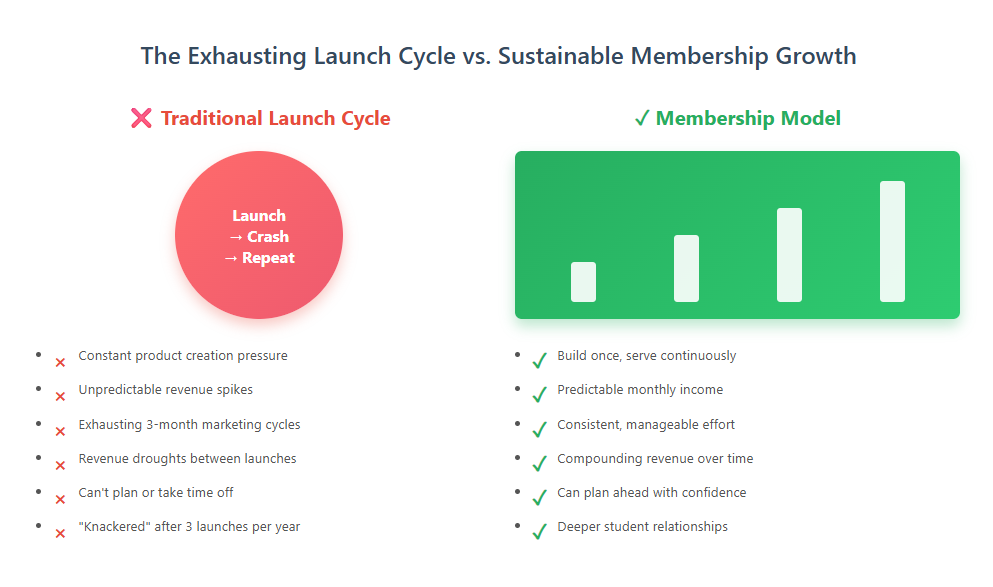
Memberships aren't "passive income." They require work. But the nature of that work differs significantly from standalone course creation.
The Upfront Investment
Creating a membership requires significant upfront effort:
Planning Phase (2-4 weeks):
- Deciding which membership model fits your style
- Planning content structure
- Creating pricing tiers
- Designing member experience
- Planning automation sequences
Building Phase (4-8 weeks):
- Creating initial course content (if using course-based models)
- Setting up site structure
- Configuring pricing and payment processing
- Designing sales and member pages
- Building automation sequences
- Testing thoroughly
This is substantial work. Don't underestimate it.
Ongoing Time Commitment
Once launched, membership time investment varies by model:
Tiered Memberships: Low ongoing time
- Add new lessons periodically
- Monthly check-in with members
- Quarterly review of tier structure
One-Page Memberships: Medium-high ongoing time
- Weekly content updates required
- Regular page redesigns
- Constant content rotation
Bundled Memberships: Medium ongoing time
- Create new courses to add to bundle
- Monthly content releases
- Community engagement
Complete Site Memberships: Variable
- Depends entirely on how you structure content delivery
- Could be low (drip pre-created content) or high (live sessions weekly)
The Predictability Trade-Off
Here's the critical insight from an experienced membership operator:
"Running a membership, you can't just go, oh, well, I've set it up now, and it'll run itself, it won't. Right? You've still got to actively participate in it. So, time investment is... there's more, but for me, I find it a bit more rewarding... it adds that predictability in your revenues coming in. That takes the pressure off so you can enjoy more of what you're doing."
Translation: Yes, you're working. But you're working on one thing (your membership) rather than constantly creating and launching new products. And you know approximately how much money will arrive next month.
The Content Creation Reality
One of the biggest membership myths: "I'll create 50 lessons upfront and drip them out for a year."
Reality: Members stay engaged when content feels current and responsive to their needs. Pre-creating a year of content often results in:
- Content that feels dated by month 6
- Inability to respond to member questions/needs
- Your teaching style evolving but content remaining static
- Market changes making early content less relevant
Most successful membership operators create 4-8 weeks of content ahead, then continuously add based on member feedback and engagement.
Setting Realistic Expectations
Before launching a membership, honestly assess:
- Can you commit to content creation monthly? (at minimum)
- Will you engage with your community regularly? (if offering community)
- Can you show up for scheduled live sessions? (if offering lives)
- Are you prepared to evolve the membership based on feedback?
If you answered "no" to multiple questions, a membership might not be right for you currently. And that's okay. Standalone courses can be equally profitable with different time dynamics.
The 3-Month Rule
Most membership operators recommend: Don't launch until you have at least 3 months of content ready to go.
Why? Because during your launch period, you're:
- Marketing the membership
- Onboarding new members
- Answering questions
- Fixing inevitable small issues
- Engaging in community
You won't have bandwidth to also create next week's content. Having a buffer prevents panic and allows you to focus on launch activities.
Making Your Decision: Which Model Fits Your Teaching Style?
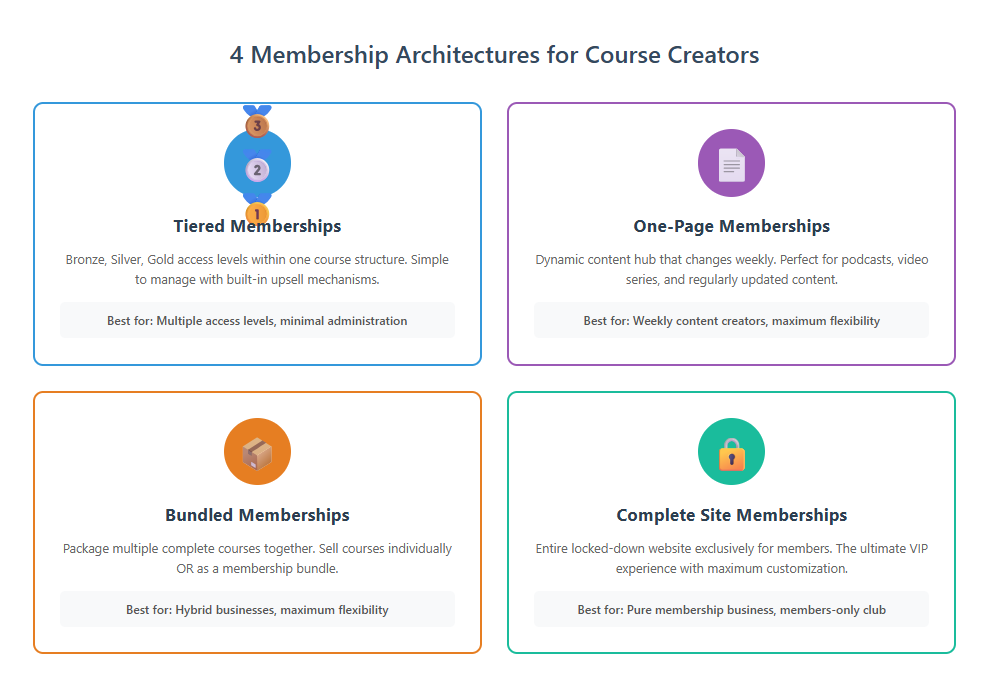
You've now seen four distinct membership architectures. Which one makes sense for your specific situation?
Start With These Questions
Question 1: Are you ready for a membership at all?
Don't launch a membership just because everyone else is. Launch when:
- You have proven demand (existing students asking for more)
- You can commit to regular content creation
- You want deeper, longer relationships with students
- You're seeking revenue predictability
If you're brand new to course creation, start with a signature course first. Build your audience. Then consider memberships when you have momentum.
Question 2: Do you want to sell courses individually?
- Yes: Choose Tiered or Bundled membership
- No: Choose One-Page or Complete Site membership
This single question eliminates half your options immediately.
Question 3: How often will you update content?
- Weekly: One-Page membership
- Monthly: Any model works
- Quarterly: Tiered, Bundled, or Complete Site
- Rarely: Don't launch a membership yet
Question 4: How many courses/content pieces do you have?
- 1-2 courses: Tiered or One-Page
- 3-5 courses: Bundled
- 6+ courses: Bundled or Complete Site
- No courses yet: Start with One-Page
Model Selection Framework
Choose Tiered Memberships if you want:
- Simplicity in management
- Built-in upsell mechanism
- Single course structure
- Low ongoing administrative overhead
Choose One-Page Memberships if you want:
- Maximum flexibility in content format
- Regular content refresh capability
- Lightweight structure
- Strong community focus with content as supplement
Choose Bundled Memberships if you want:
- Hybrid business model (standalone + membership sales)
- Maximum flexibility to add/remove content
- Multiple courses packaged together
- Ability to cross-link between courses (if not selling standalone)
Choose Complete Site Memberships if you want:
- Pure membership focus (no standalone sales)
- Maximum customization and control
- Prestigious "members-only" experience
- Unlimited cross-linking and logged-in pages
The "Start Simple" Philosophy
One instructor offered this wisdom: "Don't feel overwhelmed by it. A lot of you are saying heads blown up and all of this, but I think we're just outlining the possibilities of the platform to its entirety. You need to start at the beginning, which is just start with those couple of decisions first."
Translation: Understanding all four models doesn't mean you need to implement all four. Pick one. Start simple. Evolve over time.
Testing Your Choice
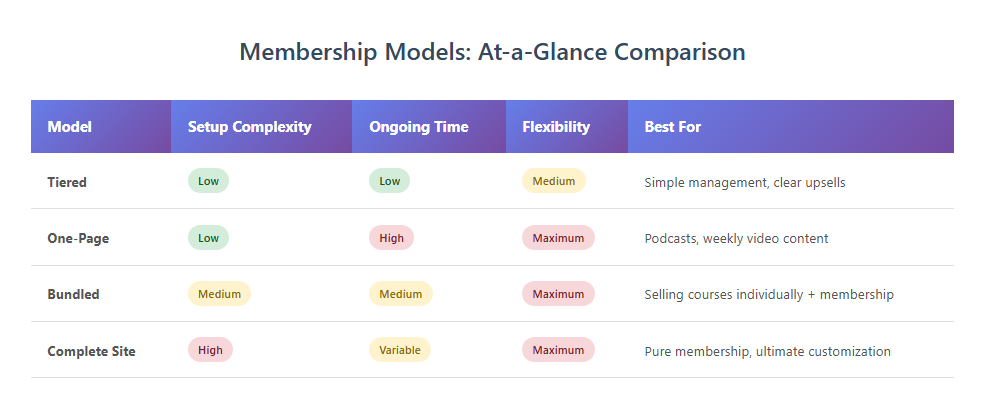
Before fully committing:
- Map out 12 weeks of content in your chosen model
- Price your membership and calculate revenue projections
- Survey existing students about their interest
- Test the technical setup with your platform
- Get feedback from a few beta members before full launch
If any step feels wrong or overwhelming, reconsider your choice.
The Evolution Path
Many membership operators start with one model and evolve to another:
Common Evolution Path 1:
- Start: Tiered membership (simple, one course)
- Evolve to: Bundled membership (as you create more courses)
- Final form: Complete site membership (as you go all-in)
Common Evolution Path 2:
- Start: One-page membership (testing concept)
- Evolve to: Bundled membership (adding structured courses)
- Final form: Hybrid bundled model (selling both ways)
The model you choose today doesn't lock you in forever. As your business evolves, your membership structure can evolve too.
The Final Decision Point
Set a deadline. Seriously.
As warned in training: "People that have been working on a membership for 3 years. Never launched it. Had a great idea, played around with lots of buttons, it all looks very lovely, but they've never launched it. So, they've invested all that time, but made no money. Not served any clients."
Give yourself a realistic timeline:
- Decision week: This week, choose your model
- Planning phase: 2 weeks to map content and structure
- Building phase: 4-6 weeks to create platform and initial content
- Launch date: Set it now, even if it's 3 months away
Having a deadline focuses your efforts and prevents endless tweaking.
Conclusion: From Launch Treadmill to Sustainable Growth
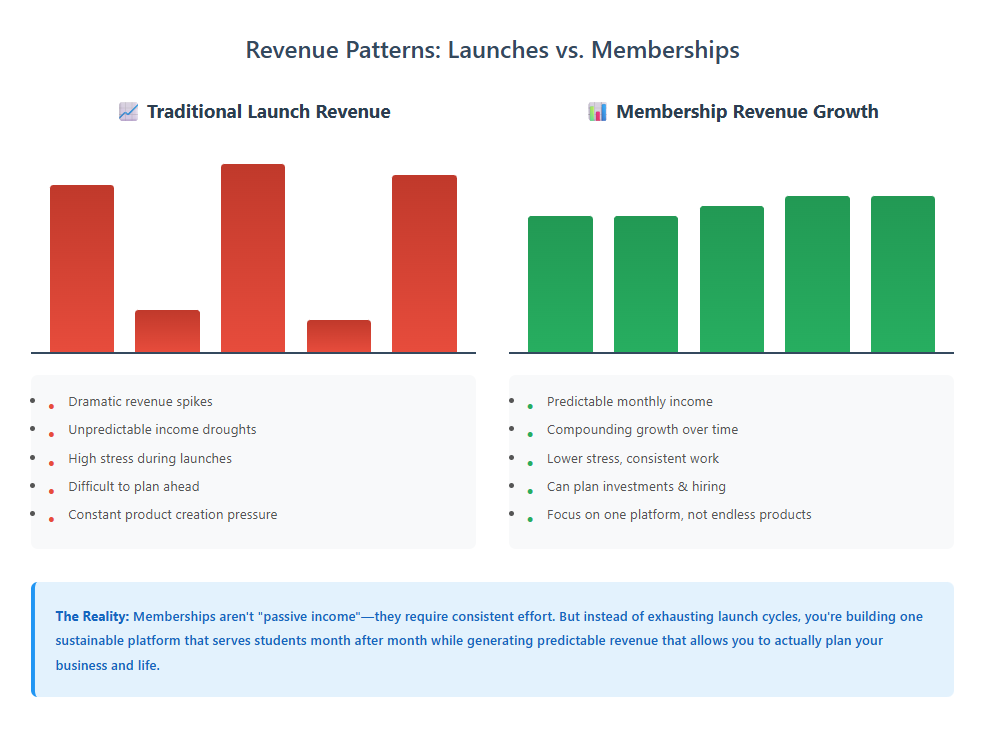
The course creation treadmill is exhausting: Create, launch, sell, repeat. High-stress launch periods followed by revenue droughts. Constantly wondering where next month's income will come from.
Memberships offer an alternative path: Build once, serve continuously, earn predictably.
But they're not "easier" than courses—they're different. Instead of intense creation periods followed by rest, memberships require consistent, manageable effort. Instead of big revenue spikes, you get smaller but reliable monthly income that compounds over time.
The choice between standalone courses and memberships isn't binary. Many successful course creators run both: Flagship courses for new customers, memberships for people who want ongoing support.
Your Next Steps
If you're seriously considering a membership:
-
Watch yourself teach: Review your existing courses or training sessions. Do you naturally want to go deeper? Do students keep asking follow-up questions? Those are signs you'd enjoy membership-style teaching.
-
Survey your audience: Simply ask: "Would you be interested in ongoing access to me through a membership?" You might be surprised by the response.
-
Choose a model: Based on everything in this guide, pick the one that matches your teaching style and business goals.
-
Set a launch date: 3-6 months from now. Mark it on your calendar. Work backward to plan everything.
-
Start building: Don't wait for perfection. Build your membership, test it thoroughly, and launch.
Your students are already looking for ways to stay connected with you beyond a single course. A membership gives them that opportunity while building a more stable, sustainable business for you.
The question isn't whether memberships can work for course creators. They already do, for thousands of instructors. The question is whether this model fits your teaching style, your business goals, and your life circumstances.
Only you can answer that. But now you have the framework to make an informed decision.
Ready to explore membership capabilities for your course platform? Most modern course platforms offer multiple membership models. Evaluate your options by asking: "Can I implement tiered access? Bundles? Complete site lockdown?" The technical capabilities matter just as much as your business model choice.
Categories: : Zenler Marketing Help/Advice
Copyright © 2025 Zenler. All rights reserved.
Terms | Privacy Policy | Cookie Policy | Support
 David Zenler
David Zenler