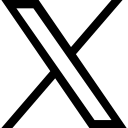Changing Your Domain Name: Steps to Ensure a Smooth Process

A Comprehensive Guide to Rebranding an Online Business: Focusing on Domain Transition, Content Migration, and Maintaining User Engagement
1. Rebranding Your Online Business: A Comprehensive Guide
In the ever-evolving digital landscape, entrepreneurs often find themselves at a crossroads where rebranding becomes necessary for growth and alignment with their personal brand. This three-part series will delve into the intricate process of transitioning from an established business name to a personal brand, using the case study of Cat Matson's journey from "Impactful Presenters" to her eponymous brand.
Time Stamp 13:40 In for the rebranding part
The Decision to Rebrand
Cat Matson, a successful online educator with hundreds of students and thousands of subscribers, made the bold decision to rebrand her business. After four years of building a solid foundation under the name "Impactful Presenters," she chose to transition to her personal brand, "Cat Matson." This move is not uncommon in the online business world, with notable examples like Amy Porterfield and Angela Stardust who have successfully built their empires around their names.The motivation behind such a transition often stems from a desire to create a more personal connection with the audience and to build long-term brand equity around one's own identity. However, the process is not without its challenges, especially when dealing with an established online presence, multiple websites, and a large customer base.
Understanding the Complexities
Cat's situation presents a unique challenge: she has two websites, with the main site hosting all her courses and subscribers under the "Impactful Presenters" domain, while a smaller site exists under her name, "Cat Matson." The goal is to transition everything to the Cat Matson brand with minimal disruption to her existing business operations and customer experience.This scenario raises several critical questions:
- How to migrate content and users from one domain to another?
- What steps are needed to ensure a smooth transition for existing subscribers?
- How to handle technical aspects such as URL redirections and email transitions?
- What communication strategy should be employed to keep all stakeholders informed?
The Transition Plan: A Step-by-Step Approach
To tackle this rebranding challenge, a methodical approach is necessary. Here's a comprehensive plan broken down into manageable steps:
1. Inventory and Planning
- Create a complete list of current URLs from the Impactful Presenters site.
- Identify all content, courses, and resources that need to be migrated.
- Plan the new site structure under the Cat Matson domain.
- Set a timeline for the transition, allowing at least a month for preparation and communication.
2. Communication Strategy
- Develop a clear message explaining the rebranding to all stakeholders.
- Create a Communication Timeline:
- Inform users on the smaller Cat Matson site about the upcoming changes.
- Add a prominent Call-to-Action (CTA) on the Impactful Presenters site, announcing the transition.
- Send out email notifications to all subscribers, explaining the rebranding process.
3. Technical Preparations
- Begin redesigning the Impactful Presenters site to match the new Cat Matson branding.
- Update logos, color schemes, and graphics to reflect the new brand identity.
- Prepare redirects for all existing URLs to their new counterparts on the Cat Matson domain.
- Set up email forwarding to ensure no communications are lost during the transition.
4. Content Migration
- Systematically transfer all courses, blog posts, and resources to the new site structure.
- Ensure all internal links are updated to reflect the new domain and URL structure.
- Maintain access to all content for existing users throughout the transition process.
5. Domain and Hosting Changes
- Keep the Impactful Presenters domain active to handle redirects.
- Set up the new Cat Matson domain as the primary domain for the main site.
- Update DNS settings and hosting configurations to point to the new domain.
6. User Account Management
- Plan for the migration of user accounts and subscriptions.
- Determine if users need to take any action, such as updating their login information.
- Prepare a system to handle any subscription or payment changes if necessary.
7. Testing Phase
- Conduct thorough testing of the new site, including all redirects and user functionalities.
- Perform a soft launch with a small group of users to identify any issues.
- Address and resolve any problems before the full launch.
The Importance of Transparency and Communication
Throughout this process, maintaining clear and frequent communication with your audience is crucial. Transparency about the changes, the reasons behind them, and how they will benefit the users can help maintain trust and minimize confusion or frustration1.Consider creating a dedicated FAQ page or section on your website to address common questions about the rebranding. This can serve as a resource for users and reduce the influx of individual inquiries during the transition period.
Leveraging the Transition for Growth
While rebranding can be challenging, it also presents opportunities for growth and engagement. Use this transition as a chance to:
- Refresh your content and offerings
- Re-engage with your audience through the rebranding narrative
- Attract new followers who may resonate more with your personal brand
- Streamline your business processes and systems
By approaching the rebranding strategically, you can turn a potentially disruptive process into a catalyst for business growth and stronger audience connections.
In the next part of this series, we will delve deeper into the technical aspects of the rebranding process, including detailed steps for handling domain transitions, content migration, and SEO considerations.
2. Technical Aspects of Rebranding: Domain Transition and Content Migration

In the first part of our series, we explored the strategic considerations and initial steps for rebranding an online business, using Cat Matson's transition from "Impactful Presenters" to her personal brand as a case study. Now, we'll delve deeper into the technical aspects of this process, focusing on domain transition, content migration, and maintaining SEO value.
Domain Transition: A Step-by-Step Guide
The process of transitioning from one domain to another requires careful planning and execution. Here's a detailed breakdown of the steps involved:
1. Prepare Your New Domain
Before making any changes to your existing site, ensure your new domain (in this case, catmatson.com.au) is fully set up and ready:
- Purchase the domain if you haven't already.
- Set up hosting for the new domain.
- Install and configure your content management system (CMS) or learning management system (LMS) on the new domain.
2. Create a Comprehensive URL Map
- List all existing URLs on your current site (impactfulpresenters.com).
- Plan the corresponding URLs for your new site (catmatson.com.au).
- This map will be crucial for setting up proper redirects later.
3. Clone Your Website Content
- Copy all content, including courses, blog posts, and resources, to the new domain.
- Update internal links to reflect the new domain structure.
- Ensure all functionality, such as user logins and course access, works correctly on the new site.
4. Set Up 301 Redirects
301 redirects are crucial for maintaining SEO value and ensuring a smooth user experience:
- Use your hosting control panel or .htaccess file to set up redirects.
- Redirect each old URL to its corresponding new URL.
- For example:
text<code>Redirect 301 /blog/100-top-tips https://catmatson.com.au/blog/100-top-tips </code>
- Consider using a wildcard redirect for any missed pages:
text<code>RedirectMatch 301 ^/(.*)$ https://catmatson.com.au/$1 </code>
5. Update External Links
- Identify high-value external links pointing to your old domain.
- Contact website owners to update these links to your new domain where possible.
- For links you can't update, ensure the 301 redirects are in place.
6. Handle Email Transition
- Set up email forwarding from your old domain to new email addresses.
- Gradually transition to using new email addresses in all communications.
- Inform contacts about the change in email addresses.
Content Migration: Ensuring a Smooth Transition
Content migration is more than just copying files from one server to another. It involves ensuring that all content is properly transferred, formatted, and accessible on the new site.
1. Audit Your Content
- Create an inventory of all content types: courses, blog posts, downloadable resources, etc.
- Identify any content that needs updating or can be retired.
2. Maintain Content Structure
- Preserve your content hierarchy and URL structure where possible to minimize disruption.
- If changing URL structures, ensure redirects are in place (as mentioned in the domain transition section).
3. Update Internal Links
- Systematically go through all content and update internal links to reflect the new domain.
- This includes links within course materials, blog posts, and navigation menus.
4. Media Files and Resources
- Ensure all images, videos, and downloadable files are transferred to the new domain.
- Update file paths in your content to reflect the new location.
5. Database MigrationIf using a database-driven system:
- Export your database from the old site.
- Import it into the new site's database.
- Update database references to reflect the new domain.
Preserving SEO Value
Maintaining your search engine rankings during a domain change is critical. Here are key steps to preserve your SEO value:
1. Use Google Search Console
- Add both the old and new domains to Google Search Console.
- Use the "Change of Address" tool to inform Google about your domain change.
2. Update XML Sitemaps
- Create a new XML sitemap for your new domain.
- Submit this sitemap to Google Search Console and other search engines.
3. Canonical Tags
- Implement canonical tags on your new site to avoid duplicate content issues during the transition period.
4. Monitor Search Performance
- Regularly check your search rankings and organic traffic.
- Address any significant drops in traffic or rankings promptly.
5. Update Backlinks
- Reach out to high-quality websites linking to your old domain and request updates to the new domain.
- Focus on your most valuable backlinks first.
User Account and Subscription Management
For a business like Cat Matson's, with numerous subscribers and students, managing user accounts during the transition is crucial:
1. User Database Migration
- Export user data from the old system.
- Import it into the new system, ensuring all user information and access rights are preserved.
2. Authentication Systems
- If changing authentication systems, plan for a smooth transition:
- Consider allowing login with old credentials for a transition period.
- Implement a password reset process for the new system.
3. Subscription and Payment Systems
- Ensure all active subscriptions are correctly transferred to the new system.
- Test payment gateways and subscription renewals on the new domain.
4. User Communication
- Inform users about any actions they need to take, such as updating bookmarks or login information.
- Provide clear instructions for accessing their accounts on the new domain.
Testing and Launch
Before fully launching your rebranded site:
- Conduct thorough testing of all functionalities.
- Perform a soft launch with a small group of users.
- Monitor for any issues and address them promptly.
- Gradually increase traffic to the new domain while maintaining the old domain.
In the final part of this series, we'll explore strategies for communicating the rebrand to your audience, leveraging the transition for business growth, and long-term considerations for maintaining your new brand identity.
3. Leveraging Your Rebrand for Business Growth and Long-Term Success

In the final instalment of our series on rebranding your online business, we'll explore strategies for maximising the impact of your transition and ensuring long-term success under your new brand identity. Using Cat Matson's journey from "Impactful Presenters" to her eponymous brand as our case study, we'll delve into communication strategies, growth opportunities, and maintaining brand consistency.
Effective Communication Strategies
Communication is paramount during a rebranding process. Here's how to keep your audience informed and engaged:
1. Develop a Comprehensive Communication Plan
- Create a timeline for your communications, starting at least a month before the transition.
- Use multiple channels: email, social media, website announcements, and even personal outreach for key clients or partners.
2. Craft Your Rebranding Narrative
- Explain the reasons behind your rebrand, emphasising the benefits to your audience.
- Share your vision for the future under your new brand identity.
3. Address Potential Concerns
- Anticipate questions or concerns your audience might have and address them proactively.
- Create an FAQ section on your website to handle common queries.
4. Maintain Transparency Throughout the Process
- Keep your audience updated on the progress of the transition.
- Be honest about any potential disruptions or changes they might experience.
Leveraging the Rebrand for Growth
A rebrand is not just a change in name or logo; it's an opportunity for business growth and expansion:
1. Refresh Your Content and Offerings
- Use this transition as a chance to update your course materials, blog posts, and other content.
- Consider launching a new product or service to coincide with your rebrand.
2. Reinvigorate Your Marketing Efforts
- Develop a marketing campaign around your rebrand to generate buzz and attract new followers.
- Leverage the personal brand aspect to create more intimate connections with your audience.
3. Expand Your Network
- Reach out to influencers, partners, or media outlets to share your rebranding story.
- Use the rebrand as a reason to reconnect with past clients or collaborators.
4. Optimize Your SEO Strategy
- Update your SEO strategy to align with your new brand identity.
- Target new keywords that align with your personal brand and expertise.
Maintaining Brand Consistency
After the initial transition, it's crucial to maintain consistency across all platforms:
1. Develop Brand Guidelines
- Create a comprehensive brand guide that outlines your new visual identity, tone of voice, and core messaging.
- Ensure all team members are familiar with and adhere to these guidelines.
2. Audit and Update All Touchpoints
- Systematically review and update all digital and physical materials with your new branding.
- This includes social media profiles, email signatures, course materials, and any physical marketing collateral.
3. Consistent Content Creation
- Align your content strategy with your new brand identity.
- Ensure all new content reflects your personal brand values and messaging.
4. Regular Brand Reviews
- Schedule periodic reviews of your brand implementation to ensure consistency.
- Be open to feedback from your audience and make adjustments as necessary.
Long-Term Considerations
As you settle into your new brand identity, keep these long-term considerations in mind:
1. Monitor Brand Perception
- Regularly survey your audience to gauge their perception of your new brand.
- Use tools like social listening to track mentions and sentiment around your brand.
2. Continuous Improvement
- Be open to evolving your brand as your business grows and changes.
- Stay attuned to industry trends and adapt your brand strategy accordingly.
3. Nurture Your Personal Brand
- Invest in personal development and thought leadership to strengthen your personal brand.
- Seek opportunities to showcase your expertise through speaking engagements, guest posts, or collaborations.
4. Measure and Analyse
- Set clear KPIs to measure the success of your rebrand.
- Regularly analyse metrics such as website traffic, engagement rates, and conversion rates to assess the impact of your new brand.
Steps to Follow
| Step | Action | Timeframe |
|---|---|---|
| 1. Preparation | - Create inventory of current URLs - Document all existing pages and content - Plan new site structure | Week 1 |
| 2. Initial Communication | - Add CTA on Impactful Presenters site - Send email to all subscribers - Add announcement on Cat Matson site | Week 2 |
| 3. Site Design | - Update logos and branding on Impactful Presenters - Align design with Cat Matson brand - Prepare new graphics and assets | Week 2-3 |
| 4. Technical Setup | - Disconnect Cat Matson custom domain - Set up redirects from Impactful Presenters - Configure new domain settings | Week 3 |
| 5. Domain Transition | - Change Impactful Presenters to new URL - Set up 301 redirects - Update DNS settings | Week 4 |
| 6. Email Migration | - Set up email forwarding - Update authentication records - Begin using new email addresses | Week 4 |
| 7. User Migration | - Import users to new system - Transfer course access - Verify all permissions | Week 4-5 |
| 8. Testing | - Test all redirects - Verify course access - Check payment systems | Week 5 |
| 9. Final Communication | - Send confirmation email - Provide updated login details - Request feedback on transition | Week 5-6 |
| 10. Monitoring | - Monitor site performance - Track user engagement - Address any issues | Ongoing |
By following these strategies, Cat Matson and other entrepreneurs can not only successfully navigate the rebranding process but also use it as a catalyst for significant business growth and enhanced audience engagement. Remember, a rebrand is more than just a change in name or logo—it's an opportunity to redefine your business and set the stage for future success.
Copyright © 2025 Zenler. All rights reserved.
Terms | Privacy Policy | Cookie Policy | Support
 David Zenler
David Zenler