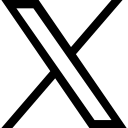Ask Questions: Zenler's Educational Live Support Desk - October 9, 2025

Welcome to our recap of the latest Zenler live support session!
Every week, our team hosts these interactive sessions where course creators, entrepreneurs, and online educators get real-time answers to their most pressing questions. This week's session was packed with valuable insights about forms, funnels, course setup, SEO strategies, and so much more.
Table of Contents
- Setting Up Newsletter Funnels Without Duplicate Opt-ins
- Customizing Your Course Sales Pages
- Pre-launching Courses with Draft Content
- SEO Essentials: Sitemaps and Landing Pages
- Technical Quick Fixes
Setting Up Newsletter Funnels Without Duplicate Opt-ins
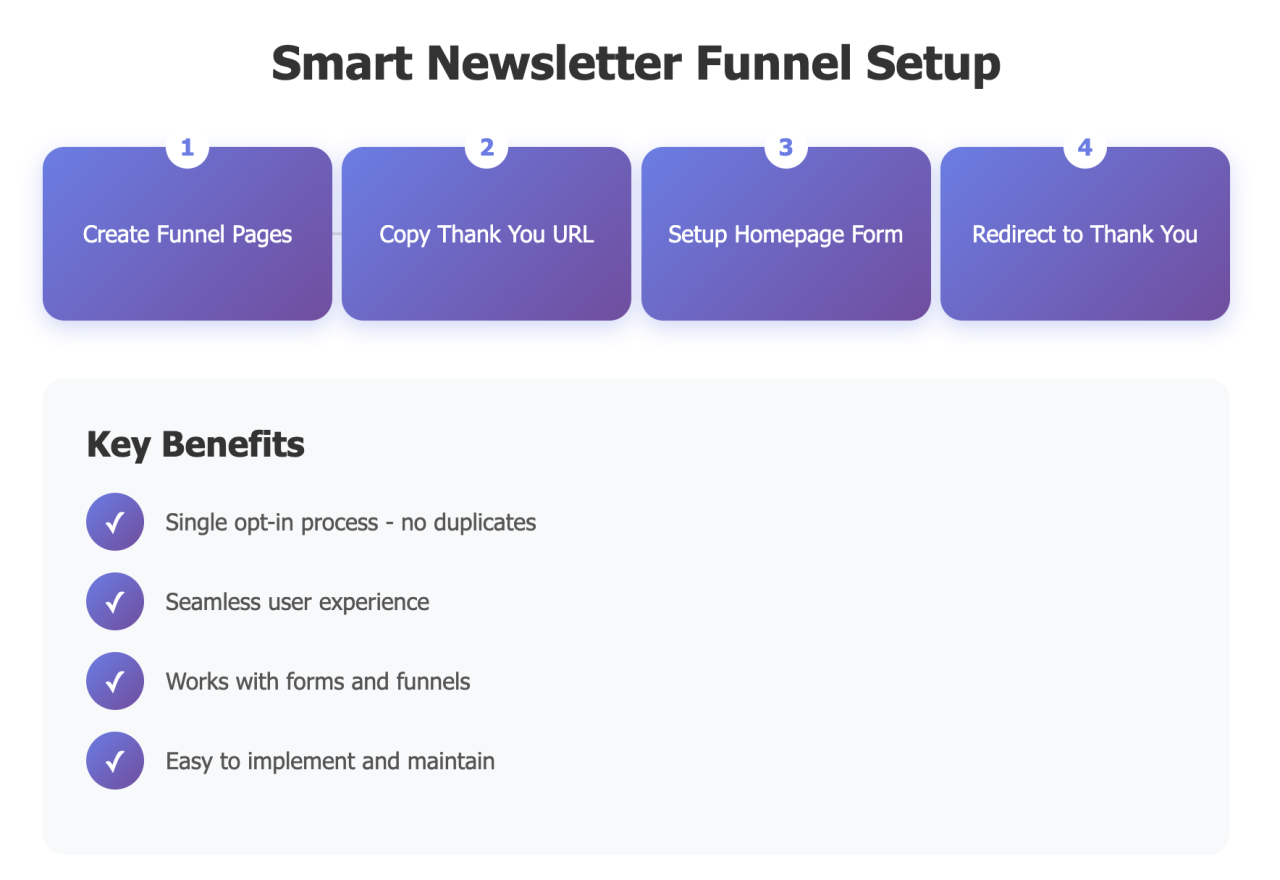
The Challenge: Many creators want to offer newsletter sign-ups both through their website forms and dedicated funnel pages, but worry about creating duplicate opt-in experiences.
The Solution: Smart Form Integration
Here's the key insight from our session: When using both a homepage form and a funnel for newsletter sign-ups, you don't need to send people through multiple opt-in pages. Instead:
Step-by-step process:
- Create your funnel with an opt-in page and thank you page
- Copy the thank you page URL from your funnel (not the opt-in page URL)
- Set up your form on your homepage or any page
- Configure the form settings:
- Submit action: Add to your newsletter funnel
- Post-submit action: Redirect to the funnel's thank you page URL
This approach ensures people only opt in once, whether they enter through your form or directly through the funnel.
Newsletter Best Practice: Email Broadcasts vs. Automations
For regular newsletters, consider using Email Broadcasts instead of funnel automations. Why?
- More design flexibility with the email designer
- Professional-looking templates you can clone and reuse
- Better formatting options than simplified automation emails
- Easy filtering to specific subscriber segments
Pro Tip: Create one stellar newsletter template, save it as a draft, then clone it each time you need to send out your newsletter. Just update the content, filter to your newsletter subscribers, and send!
Customising Your Course Sales Pages
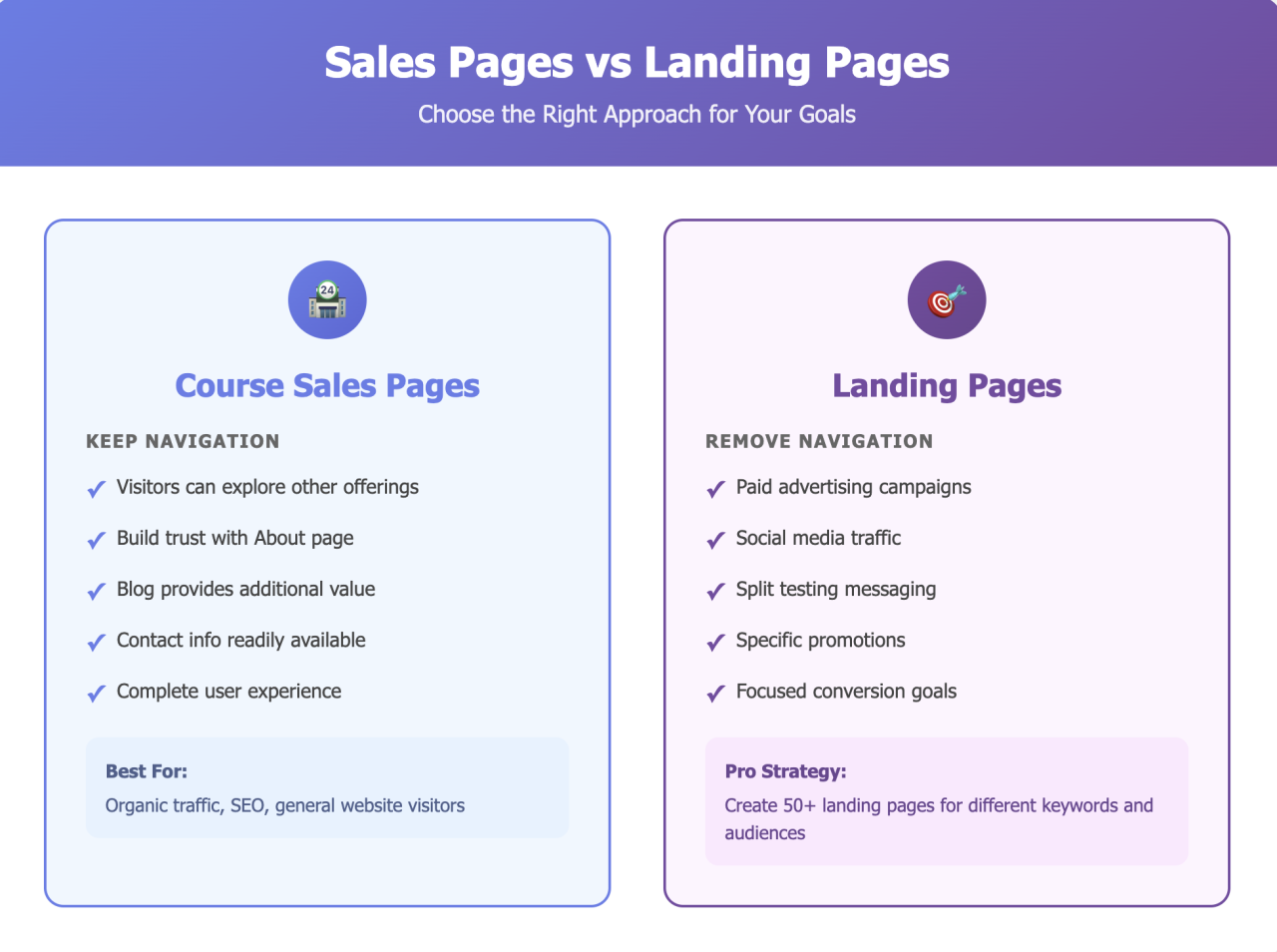
The Debate: Should you keep navigation menus on course sales pages, or remove them to avoid distractions?
Keep the Navigation (Here's Why)
Our session revealed overwhelming support for keeping navigation menus on standard course sales pages. Here's the reasoning:
Benefits of keeping navigation:
- Visitors can explore your other services and offerings
- People can check out your About page to build trust
- Access to your blog provides additional value
- Contact information remains readily available
- It creates a more complete user experience
When to Use Standalone Landing Pages
However, there's a time and place for stripped-down, navigation-free pages:
Use standalone landing pages for:
- Paid advertising campaigns
- Social media traffic
- Split testing different messaging
- Specific promotional campaigns
The Strategy: Create multiple landing pages (some of our users have 50+!) with different content, layouts, and messaging. Each landing page can target different keywords and search terms while all directing to your checkout page.
Key Insight: "If you've got 50 landing pages, you've got 50 different contents coming in, and they all do well under different things."
Pre-launching Courses with Draft Content
The Scenario: You want to offer a pre-sale for your course while still creating content. How do you give early buyers access to intro material while keeping unfinished modules hidden?
Solution 1: Draft Lessons (Recommended)
The simplest approach for pre-launch courses:
- Keep unfinished lessons in draft mode - They won't be visible to students
- Publish only the introductory content you want to share
- As an admin, you can preview all content including drafts
- When ready, simply undraft lessons to make them available
This method gives you complete control without complicated workarounds.
Solution 2: Custom Course Access Page
For more customization:
- Remove the curriculum block from your course access page
- Add a custom block with your intro video and description
- When launching, delete the custom block and add back the curriculum block
The Drip Content Dilemma
Important consideration: If you're pre-launching with early access students, traditional drip content becomes tricky. Students who join 3 weeks before launch will instantly get access to weeks 1-3 of dripped content once you launch.
Better approach for pre-launch:
- Manually draft and undraft content as you complete it
- Send email notifications when new modules are ready
- This gives you flexibility without complex automation
Drip content works best for: New courses launched with all content ready, where students enter at different times and receive content on a schedule.
SEO Essentials: Sitemaps and Landing Pages
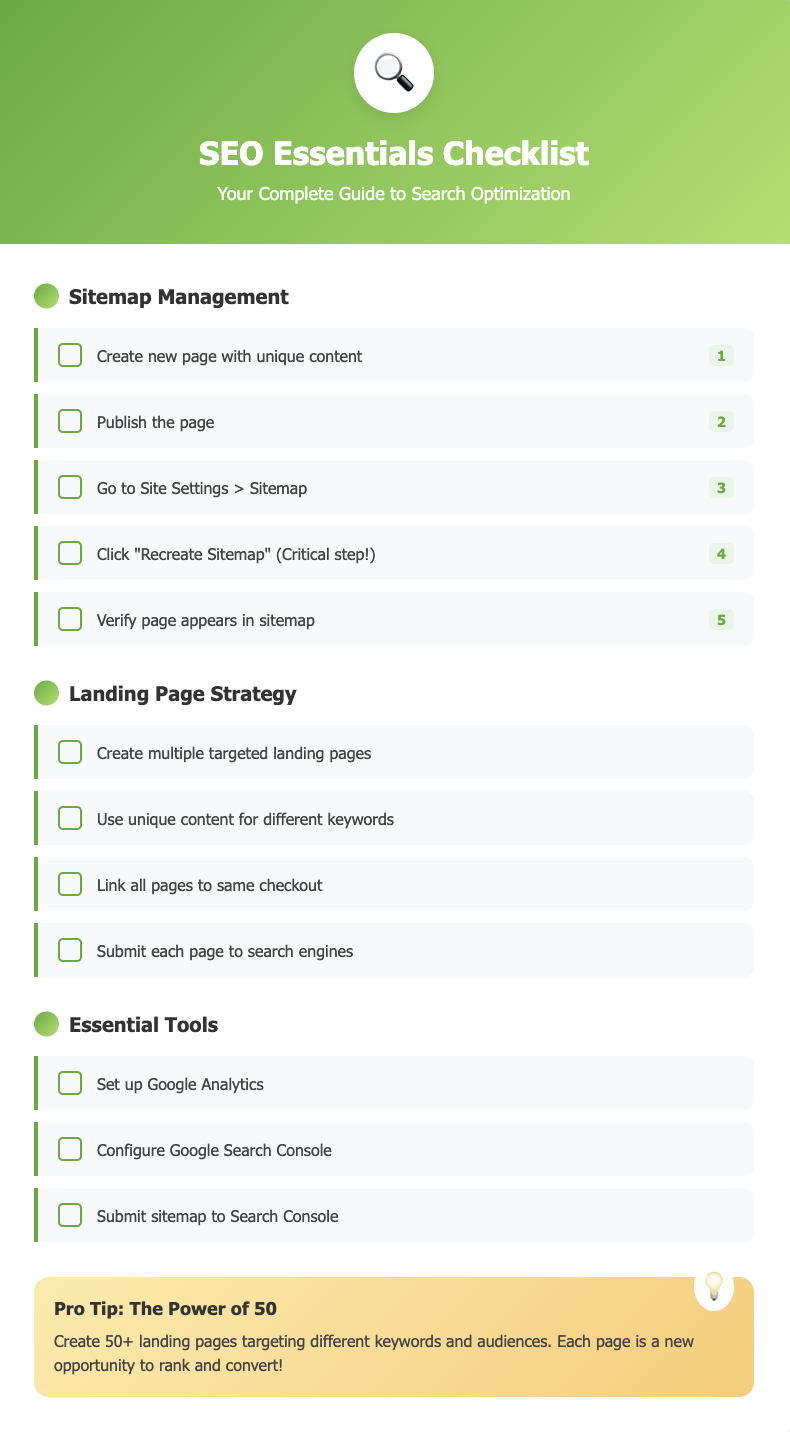
One of the most valuable segments covered SEO fundamentals that every course creator should implement.
Understanding Sitemaps
What is a sitemap? Think of it like a book's table of contents - it tells search engines exactly what pages exist on your site, when they were published, and how they're organized.
The Critical Process:
- Create a new page with unique content
- Publish the page
- Go to Site Settings > Sitemap
- Click "Recreate Sitemap" - This is the step many people miss!
- Verify your page appears in the sitemap
Why this matters: Search engines use your sitemap to discover and index your content. Without recreating it after adding new pages, search engines might not know your new content exists.
The Power of Multiple Landing Pages
Strategy revealed: Instead of relying on one sales page, create multiple targeted landing pages:
- Each page has unique content targeting different keywords
- All pages link to the same checkout page
- Submit each page to search engines via your sitemap
- Test which pages perform best with different audiences
Public Community Bonus: If you have a public community, every quality post creates a new URL that can be indexed by search engines - free content marketing!
Setting Up Google Tools
Essential tools to implement:
- Google Analytics - Track visitor behavior and conversions
- Google Search Console - Submit sitemaps and monitor search performance
These tools are covered in detail in Zenler's Accelerator Plus program, with step-by-step guidance for proper setup.
Technical Quick Fixes
Favicon Icons: Why 512 Pixels?
The Question: Why create a 512x512 pixel favicon when it displays so tiny?
The Answer: Different devices and browsers use different sizes. The 512px size scales down perfectly to 256px, 128px, 64px, etc. This ensures crisp display across all platforms - from browser tabs to mobile device bookmarks.
Creating Jump Links
Want navigation that jumps to different sections on long pages?
The Process:
- Add anchor points in your HTML where you want to jump to
- Reference them with hashtag links (e.g., #section-name)
- Clicking the link scrolls directly to that section
Time-saving tip: Save the code as a prompt in ChatGPT, so you can quickly generate jump links whenever needed without searching for the code.
Custom Domain Issues
Common problem: Domain was working fine, then suddenly stopped.
Most likely causes:
- Payment or renewal issues with domain registrar
- Leftover DNS records from previous platforms (like Wix)
- CNAME records need resetting
Solution approach:
- Check domain registration is current and paid
- Review all DNS records in your registrar
- Remove any old/conflicting records
- Reset CNAME connection in Zenler
- Use video or detailed screenshots when contacting support for faster resolution
Key Takeaways from This Session

✅ Simplify your processes - Don't overcomplicate course setup and delivery
✅ Use the right tool for the job - Email broadcasts for newsletters, automations for course sequences
✅ SEO is essential - Recreate your sitemap after adding new content
✅ Multiple landing pages multiply opportunities - Create targeted pages for different audiences
✅ Draft management beats complex dripping - For pre-launch scenarios, manual control is often simpler
✅ Keep navigation on sales pages - Unless you're running specific campaigns
✅ Test, don't guess - Use split testing to find what works for your audience
Join Our Next Live Support Session
These sessions happen twice weekly:
- Mondays at 11:00 AM UK time with M
- Saturdays at 4:00 PM UK time with David
Priority goes to participants with cameras on, but all questions are welcome in the chat. Sessions are recorded and uploaded to YouTube, with snippets shared on social media.
Whether you're just starting out or scaling your online business, these live sessions provide invaluable real-time support and community connection.
Additional Resources
- Community Connection Workshop - Comprehensive series on building and monetizing communities
- Accelerator Plus Program - Deep dives into SEO, analytics, and advanced platform features
- Complete Guide to Zenler - Full platform documentation
- Quick Start Guide - Get up and running fast
Final Thoughts
What stood out most from this session was the emphasis on simplicity. As one participant noted, they kept hearing the instructors' voices saying "don't overdo it" - yet still created an overly complex course because they were enjoying the process!
The reminder is clear: Your first goal is to get your course or product launched. You can always refine, expand, and optimize later. But nothing happens until you launch.
As David emphasized: "People try to overcomplicate their lives. The easiest thing is just to get it done and move forward."
Ready to build your online course empire? Start your free 30-day trial with Zenler and join our vibrant community of course creators.
Have questions about anything covered in this session? Join us live, or reach out to support@zenler.com. The Zenler community is here to help you succeed!
Categories: : Live Support Desk
Copyright © 2025 Zenler. All rights reserved.
Terms | Privacy Policy | Cookie Policy | Support
 David Zenler
David Zenler