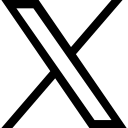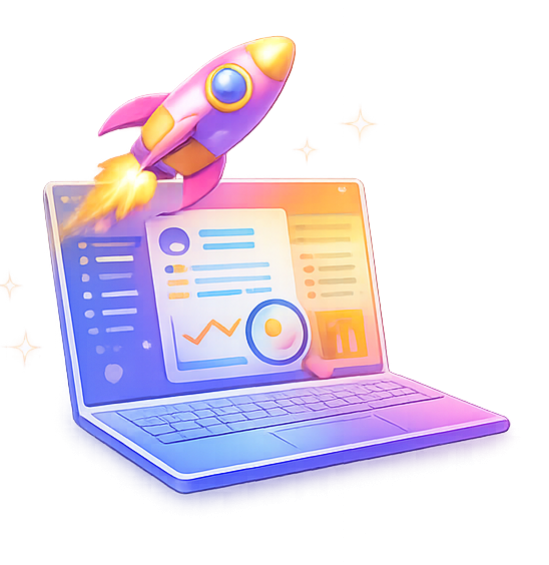How to Create a Seasonal Lead Magnet That Actually Converts (Halloween Edition)
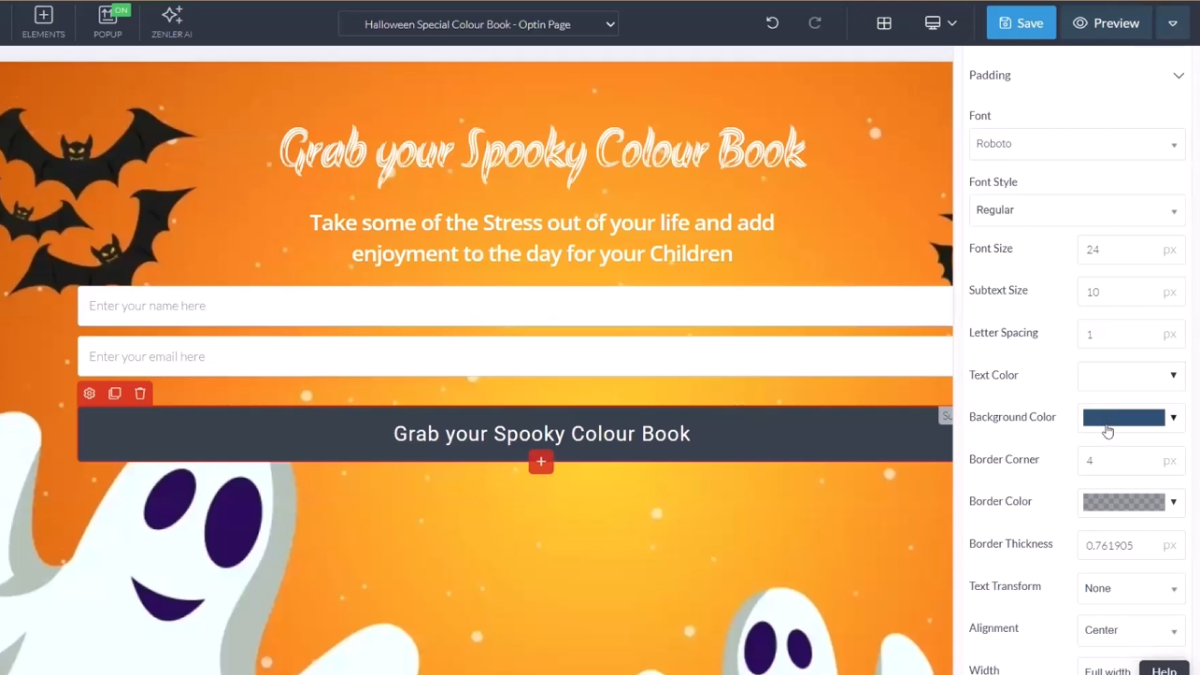
Build a high-converting seasonal lead magnet in under 30 minutes. Complete Zenler tutorial with funnels, automation, and promotion tactics.
You know what most course creators get wrong about seasonal marketing? They either ignore it completely or they force their niche into a holiday theme that makes absolutely no sense. I just watched myself figure this out in real-time during a recent livestream, and honestly, the results were pretty eye-opening.
Let me walk you through exactly how I created a complete Halloween marketing campaign—from scratch—in under 30 minutes. And more importantly, how you can adapt this approach for literally any holiday or seasonal event, no matter what you teach.
Last Updated: October 2025
Why Seasonal Lead Magnets Work (Even If You Think Your Niche Is "Too Serious")
Here's the thing: I run a course about stress and anxiety for women. Not exactly "spooky fun," right? But that's precisely why the Halloween angle worked so well.
Think about it. Halloween isn't just about costumes and candy. For parents—especially mums dealing with stress and anxiety—it's another event on an already overwhelming calendar. Another thing the kids are excited about. Another potential source of stress.
So instead of forcing a generic "spooky sales event," I created something that actually helped my audience: a free Halloween coloring book their kids could use. It takes stress off their plate while giving the children something engaging to do.
The mindset shift here is crucial: Don't ask "How do I fit my business into this holiday?" Ask "How does this holiday create a problem or opportunity for my audience?"
The Framework: How to Connect Any Holiday to Your Niche
Before we dive into the technical setup, let's talk strategy. You can apply this to basically any subject:
- Dog trainers: Create a guide for keeping dogs calm during fireworks season, or a "spooky dogs" photo contest
- Music teachers: Teach one verse of a popular holiday song with downloadable notation
- Fitness coaches: "New Year, Same You" anti-resolution workout plans for January
- Business coaches: Black Friday and Cyber Monday are obvious, but what about "Spring Cleaning Your Business" in March?
The pattern is simple: Find where the calendar intersects with your audience's real needs or interests.
The Complete Technical Setup (Step-by-Step)
Right, let me show you exactly how I built this from absolute scratch. You can pause and follow along, or just understand the process and adapt it for your platform.
Part 1: Creating Your Visual Assets in Canva
I started in Canva because, let's be honest, it's the easiest way to create professional-looking graphics without being a designer.
Setting up the base template:
- Created a custom size: 1920x1080 pixels (my standard for everything)
- Searched for "Halloween" in the templates
- Picked a spooky background—nothing too busy, because I needed space for text
- Stripped out elements I didn't need and added a few extra bats for atmosphere
- Downloaded it as a JPEG
The key here: I didn't add any text to this image yet. Why? Because I was going to do all the text overlay work directly in my course platform (Zenler), which gives me way more flexibility.
Pro tip: Always use a fallback background color that matches your image. I chose black because if someone has slow internet and the background image takes time to load, the white text will still be readable against the black. Small details like this massively improve user experience.
Part 2: Building the Lead Magnet Funnel in Zenler
This is where things get interesting. Most people overcomplicate funnels, but they're actually dead simple if you break them down.
Creating the opt-in page:
I jumped into my Zenler admin dashboard and created a new marketing funnel, selecting "Lead Magnet" as the type. Named it "Halloween Special Colour Book" (yes, I spell it the English way—fight me).
Here's something important: I deliberately didn't put the freebie download on the thank-you page. Why? Because people can fake email addresses or share that thank-you page URL with others. By sending the download link via email only, you ensure you're building a real list with valid addresses.
The page structure:
- Empty block at the top
- Deleted the default form (I know, scary, but trust me)
- Added my Halloween background image with black fallback color
- Created the heading: "Unwrap Your Spooky Halloween Book"
- Added subheading: "Take some of the stress out of your life and add enjoyment to the day for your children"
- Inserted a simple form (name and email only)
- Button text: "Grab Your Spooky Halloween Book"
The whole thing took maybe 10 minutes. I kept the button dark so it would stand out against all the colors in the background, and made sure everything was big enough to read easily.
Something crucial about copy: Notice how the heading is fun and seasonal, but the subheading immediately connects back to the core problem my audience faces—stress and anxiety. That's the bridge. That's how you make seasonal marketing feel relevant instead of gimmicky.
Part 3: The Thank You Page
This is simpler than the opt-in page. I just copied the code from the opt-in page (Ctrl+A, Ctrl+C) and pasted it into the thank-you page to maintain consistent styling.
Then I stripped out the form elements and replaced them with a simple message:
"Check your inbox, spam, and promotional folder now"
That's it. No need to overcomplicate things. They know they've signed up for something, and you're telling them where to find it.
Part 4: Setting Up the Automation Email in Zenler
This is where your freebie actually gets delivered, so pay attention.
I deleted the default automation emails that Zenler creates (you only need one for this simple offer) and created a new one:
Subject line: "Your spooky coloring book is here"
Email body structure:
Dear [Name],
Thank you for registering. We hope this Halloween coloring book will keep your children entertained and relieve your stress and anxiety.
GRAB IT HERE [link to PDF]
Did you know we have tons of resources to help with stress and anxiety?
See how we can help you [link to main site]
Best,
David
A few technical notes here:
- Always select all text and reset it to size 18, Arial font. This prevents weird formatting issues.
- Make the download link big (I used size 28) so it's impossible to miss
- Keep the bottom unsubscribe footer—never delete that or the email won't send
I set this to go out immediately (zero days delay) when someone signs up.
Creating the Actual Lead Magnet (The Coloring Book)
Now for the fun part—making the thing people actually want.
Back in Canva, I used the same Halloween template as a cover page:
- Made the title big and clear: "Halloween Spooky Coloring Book"
- Kept the spooky background
- Changed text to white so it popped
Then I created the coloring pages themselves:
Page creation process:
- Started with a blank white background for each new page
- Searched for black and white Halloween graphics (ghosts, bats, spiders, webs)
- Arranged them on the page in a way that gave kids space to color
- Made sure graphics were simple outlines, not overly complex
I created about 4-5 pages in maybe 15 minutes. You could easily do 10-15 pages if you wanted a more substantial download, but honestly, for a free lead magnet, quality beats quantity.
The export settings matter:
- Downloaded as PDF Standard (not high quality—it's just for kids to print and color)
- Compressed the file to make it smaller
- Final file size was under 1MB, which means fast downloads
Uploading and Linking Everything Together in Zenler
This is the final technical piece that connects everything.
In Zenler's Media Library:
- Went to Media Library
- Uploaded the PDF
- Set sharing settings to "Anyone with a link can download"
- Copied that link
- Went back to the automation email
- Added the link to "GRAB IT HERE" text
- Made it big and bold
That's it. The whole system is now live and functional.
Creating Social Media Content to Promote It
You've built an amazing lead magnet, but if nobody knows about it, you've wasted your time. Here's how I create quick social media posts.
The fast method:
- Go back to Canva
- Create an Instagram post (or whatever platform you prefer)
- Copy the background image from your opt-in page
- Copy some of the graphics (bats, ghosts, etc.)
- Paste them into your social post
- Arrange them attractively
- Add text like "Free Halloween Coloring Book" or "Grab Your Free Download"
For animated posts (which perform way better on Instagram and TikTok):
- Duplicate the page in Canva
- Select different elements
- Add animations (I like "pop" on exit)
- Stagger the timing so things appear in sequence
- Export as MP4 video
Create 10-15 variations of these posts with different text and arrangements. Schedule them throughout the week leading up to Halloween.
Don't forget the caption: When posting to social media, your caption should explain the benefit clearly:
"Feeling stressed about keeping the kids entertained this Halloween? I've created a free coloring book with spooky designs they'll love. Grab yours at [link]. Takes 30 seconds to download and could save your sanity 👻"
The Timeline: When to Launch Your Seasonal Campaign
This is where most people mess up. They either launch too early (and people forget) or too late (and miss the window).
For Halloween, I'd launch one week before October 31st. That gives you:
- Time to build momentum
- Relevance (Halloween is coming soon)
- Urgency (it's happening this week)
For other holidays:
- Christmas/Holiday season: Start early December (people are actively looking for solutions then)
- New Year: Launch December 27-28 (when people are thinking about resolutions)
- Black Friday: Promote the week before, not the day of
- Easter: One week before is perfect
- Summer holidays: Launch in late May/early June when parents are panicking about how to keep kids busy
What Makes This Different from Generic Lead Magnets
Look, you can create lead magnets any time of year. But seasonal ones have a few distinct advantages:
1. Built-in urgency: There's a natural deadline. Halloween comes whether you're ready or not.
2. Lower competition: Most course creators in the stress/anxiety niche aren't thinking about Halloween tie-ins, so I'm standing out in my audience's feed.
3. Share-ability: Parents love sharing useful free stuff with other parents. A well-timed seasonal resource gets passed around.
4. Testing ground: Seasonal campaigns are low-risk ways to test messaging and see what resonates with your audience.
5. Relationship building: You're helping people with a timely problem, which builds trust faster than generic "download my PDF" campaigns.
Common Mistakes to Avoid
After doing this a few times, I've noticed where people typically go wrong:
Forcing the theme: If you can't make a genuine connection between the holiday and your audience's needs, skip it. Don't create a "Valentine's Day Special" for your accounting software if there's no real angle there.
Over-designing: My coloring book took 30 minutes total. That's the point. Seasonal content should be quick to create because the window is short.
Putting the download on the thank-you page: I mentioned this earlier, but it's worth repeating. Email-only delivery builds your list with real addresses and prevents sharing of the freebie outside your funnel.
Forgetting to turn off reCAPTCHA: For these quick promotions, reCAPTCHA can be a barrier. I turn it off in Zenler to reduce friction (Settings > Page Settings > Toggle off).
Not promoting enough: Create way more social content than you think you need. If you're sick of seeing your own posts, your audience is probably just starting to notice them.
Adapting This for Your Niche
Let me give you some specific examples of how this could work for different industries:
Fitness coaches:
- "New Year Survival Kit" in January (not a resolution program, but realistic tips)
- "Summer Body Panic Prevention Plan" in April
- "Survive the Holiday Season Without Gaining 10 Pounds" in November
Business coaches:
- "Q4 Planning Template" in September
- "Tax Season Sanity Saver" in March
- "Black Friday Profits Checklist" in October
Artists/Crafters:
- "Spring Color Palette Guide" in February
- "Fall Craft Materials Shopping List" in August
- "Holiday Card Template Pack" in October
Tech trainers:
- "Back to School Tech Setup" in August
- "Holiday Video Call Tips" in November
- "New Device Setup Checklist" after Christmas
The pattern is always the same: find where the calendar creates a pain point or opportunity for your people, then create something that genuinely helps.
Measuring Success
So how do you know if your seasonal campaign worked?
Immediate metrics:
- Opt-in conversion rate (aim for 30-40% for free offers)
- Email open rate on the delivery email (should be 50-60% since they just opted in)
- Click-through rate on the download link (should be very high)
Medium-term metrics:
- How many people engage with your welcome sequence after claiming the freebie
- How many move from the freebie to viewing your paid offers
- Social media engagement and shares on your promotional posts
Long-term metrics:
- Purchases from this segment in the following months
- Email list quality (low unsubscribe rate means good targeting)
- Word-of-mouth referrals from people who found value in the freebie
For my Halloween coloring book, success means mums finding it genuinely useful and staying engaged with my stress/anxiety content afterward. If 10% of the people who grab the coloring book end up buying a course in the next 90 days, that's a massive win.
The Real Secret: Speed and Consistency
Here's what I want you to take away from this: I created an entire marketing campaign—landing page, thank-you page, lead magnet, automation, and social media assets—in 30 minutes using Zenler and Canva.
That's not because I'm some marketing genius. It's because I've done this enough times to know what works and what doesn't matter.
Most course creators never launch seasonal campaigns because they overthink them. They worry about perfect designs, elaborate funnels, and complex automation sequences.
But the truth? Simple works. Fast works. Done is better than perfect, especially when you're working with a calendar deadline.
If you can commit to creating one seasonal lead magnet per quarter—just four per year—you'll be ahead of 90% of your competition. Most people don't even do one.
Your Next Steps
Right, so you've read this whole thing. Now what?
This week:
- Look at the calendar for the next 60 days
- Identify one upcoming holiday or seasonal event
- Brainstorm three ways it might connect to your audience's needs
- Pick the strongest connection and commit to it
Next week:
- Block out 2-3 hours on your calendar
- Create your lead magnet (coloring book, checklist, template, whatever)
- Set up your funnel in Zenler using the exact structure I outlined
- Create 5-10 social media posts to promote it
Launch week:
- Post daily to your social platforms
- Email your existing list about it
- Engage with comments and questions
- Track your metrics
After it's done:
- Review what worked and what didn't
- Save your assets and templates for next year
- Plan your next seasonal campaign
The beautiful thing about seasonal campaigns is they're repeatable. Next year, you can run the exact same Halloween coloring book promotion with minor updates. The heavy lifting is already done.
Why Zenler Makes This Process So Much Faster
I want to take a moment to talk about why I use Zenler for this type of campaign. I've tried other course platforms, and honestly, most of them make simple funnels way more complicated than they need to be.
With Zenler, I can:
- Build landing pages directly in the platform without needing separate funnel software
- Create automation emails that trigger based on specific opt-ins
- Upload and host my lead magnets in the Media Library with secure download links
- Track who's downloading what and follow up accordingly
- Keep everything in one place instead of juggling multiple tools
The fact that I built this entire campaign in under 30 minutes? That's because Zenler gets out of my way and lets me focus on the creative and strategic work instead of wrestling with technical setup.
If you're using a different platform, you can still follow this same process—just adapt it to whatever tools you're working with. The strategy remains the same regardless of the tech stack.
Final Thoughts
Look, I get it. Adding more to your marketing plate feels overwhelming. You're already trying to create course content, engage your audience, and actually run your business.
But seasonal campaigns aren't extra work—they're strategic work. They give you natural hooks to talk about your offers, built-in urgency, and lower-hanging fruit than "general" evergreen marketing.
The Halloween coloring book I created isn't going to change my business overnight. But it's going to add 50-100 qualified people to my email list who have kids, care about stress management, and take action when they see value.
Some of them will become customers. Some will refer others. Some will just appreciate the free coloring book and move on.
And that's okay. That's how marketing actually works—in aggregate, over time, with consistency.
So here's my challenge to you: Don't just read this and nod along. Actually create something. Pick a holiday in the next 60 days and build a simple seasonal campaign around it.
It doesn't have to be perfect. It doesn't have to go viral. It just has to exist and provide value to your people.
Start small. Start now. And watch what happens when you stop treating every month like it's identical and start leveraging the calendar as the marketing tool it actually is.
Now go make something seasonal. Your audience is waiting.
P.S. - If you found this helpful, you'll love seeing the actual process in action. I've embedded the full livestream video below where I build this entire campaign in real-time using Zenler, mistakes and all. Sometimes watching someone work through the messy middle is more valuable than reading the polished results.
Questions? Drop them in the comments. I read every single one and often respond with additional tips based on your specific situation.
Categories: : Zenler Marketing Help/Advice
Copyright © 2025 Zenler. All rights reserved.
Terms | Privacy Policy | Cookie Policy | Support
 David Zenler
David Zenler