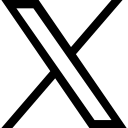How to Create your First Online Course with Zenler

Creating an online course can be scary. In this post, we will lay out clearly how you can create your first online course.
How To Create Your First Online Course
Creating a course can be a painstaking task even for the most experienced course creators. And if you're new to course creation it can be even more overwhelming. In this blog post, I'll walk you through how to create your first online course.
Creating an online course can be a rewarding experience, but it requires careful planning and execution. By following these steps, you can create an effective and engaging online course that helps your students achieve their learning goals.
Choose a Topic:
Choosing the right topic for your online course is an important first step in creating a successful course. Here are some things to consider when choosing a topic:
- Your expertise and passion: Choose a topic that you are knowledgeable and passionate about. This will make it easier for you to create engaging content and motivate you to continue working on the course.
- Market demand: Choose a topic that people are interested in learning about. You can use keyword research tools to see what people are searching for online related to your topic. This can help you determine whether there is a market for your course and how to position it.
- Competition: Research what other courses are available on your topic and how they are structured. Consider how you can differentiate your course and offer unique value to students.
- Relevance: Choose a topic that is relevant to your target audience and addresses a specific need. This will help you attract and retain students who are interested in your course.
- Scalability: Choose a topic that can be broken down into manageable modules or lessons. This will make it easier for students to follow along and for you to create and deliver the course content.
- Potential for expansion: Choose a topic that can be expanded upon or updated over time. This will give you the opportunity to add new content and keep the course fresh and relevant.
Choosing the right topic for your online course requires a balance between your expertise and passion, market demand, and the needs and interests of your target audience. Get this part right and the rest will fall into place more easily.
Define Learning Outcomes:
Identify what you want your students to learn and be able to do by the end of the course. This will help you structure the course content and assessments. Learning outcomes describe what students will know, understand, and be able to do after completing the course. Here are some tips for defining learning outcomes:
- Be specific: Learning outcomes should be specific and measurable. Use action verbs to describe what students will be able to do, such as "identify," "analyse," or "evaluate."
- Align with course content: Learning outcomes should be closely aligned with the course content. They should describe what students will learn from the course, rather than what they will do during the course.
- Consider Bloom's Taxonomy: Bloom's Taxonomy is a framework for categorizing educational goals based on cognitive skills. It includes six levels, ranging from lower-order thinking skills, such as remembering and understanding, to higher-order thinking skills, such as analysing and creating. Consider using Bloom's Taxonomy to structure your learning outcomes.
- Be realistic: Learning outcomes should be achievable within the context of the course. Make sure they are realistic given the time, resources, and expertise available to you and your students.
- Include assessment: Learning outcomes should be tied to assessments, such as quizzes, assignments, or projects. This will help you measure whether students have achieved the learning outcomes and provide feedback on their progress.
By defining clear and specific learning outcomes, you can create a more focused and effective online course that meets the needs of your students and helps them achieve their learning goals.
Create a Course Outline:

Break down the course into modules or lessons, and outline what will be covered in each one. Here are some tips to help you create your course outline:
- Start with the learning outcomes: Use the learning outcomes you defined as the basis for your course outline. Each module or lesson in your course should be structured around a specific learning outcome.
- Break down the course into modules or lessons: Divide the course into smaller units that can be completed in a reasonable amount of time, such as a week or two. Each module or lesson should focus on a specific topic or concept.
- Sequence the content logically: Arrange the content in a logical sequence that builds on previous knowledge and prepares students for future topics. This will help students understand the big picture and how each topic relates to the others.
- Use headings and subheadings: Use headings and subheadings to break up the content and make it easier to navigate. This will also help students understand the structure of the course and how the content is organized.
- Include assessments: Identify assessments, such as quizzes or assignments, that will be used to measure student progress and reinforce learning. Be sure to align assessments with the learning outcomes for each module or lesson.
- Consider different learning styles: Use a variety of instructional methods, such as video, text, and interactive exercises, to accommodate different learning styles and engage students.
- Keep it concise: Keep the course outline concise and focused on the essential content. Avoid including unnecessary or irrelevant information.
By creating a course outline, you can organize the content of your online course in a logical and coherent way that helps students achieve their learning goals.
Creating Course Content:
This can include text, video, audio, images, quizzes, assignments, and other materials. You can create your own content or use existing resources, such as open educational resources. Creating content for your online course can seem like a challenging task, but with careful planning and attention to detail, you can create effective content that engages your learners and helps them achieve their learning goals. Here are some tips for creating course content:
- Use a variety of media: People have different learning styles, so it's important to offer content in a variety of formats, such as text, images, audio, and video. Using a mix of media can help learners stay engaged and retain information better.
- Chunk content: Break down the content into smaller, more manageable chunks. This makes it easier for learners to digest and process the information. You can use headings, subheadings, bullet points, and other formatting tools to make the content more scannable.
- Use visuals: Visuals, such as images, graphs, and charts, can help learners understand complex information more easily. They can also make the content more engaging and interesting.
- Be concise: Keep the content concise and to the point. Avoid lengthy explanations or unnecessary details that can distract learners from the main message.
- Use real-world examples: Using real-world examples and scenarios can help learners see how the content applies to their lives and work. This can make the content more relevant and meaningful.
- Provide opportunities for practice: Providing learners with opportunities to practice and apply the content can help reinforce learning and build confidence. You can use quizzes, assignments, case studies, and simulations to provide practice.
- Align content with learning outcomes: Ensure that the content is aligned with the learning outcomes you defined for the course. This helps learners see the relevance of the content and understand how it fits into the bigger picture.
By following these tips, you can create effective and engaging course content that meets the needs of your learners and helps them achieve their learning goals.
Choose a Learning Management System (LMS):

An LMS is a platform that allows you to create and deliver online courses. Zenler is one of many options available (you can book a free demo HERE). Some factors to consider when choosing an LMS:
- Features: Consider what features are important to you, such as course authoring tools, student management, assessment tools, reporting and analytics, and integration with other tools. Make a list of the features you need and compare them across different LMS options.
- Ease of use: Consider the user interface and whether it is easy to navigate for both instructors and learners. Look for an LMS that has an intuitive interface and is easy to use, even for people who are not tech-savvy.
- Customization: Consider whether the LMS can be customized to meet your needs. For example, can you customize the look and feel of the platform to match your branding?
- Integration: Consider whether the LMS can integrate with other tools you use, such as a payment gateway, email marketing software, or a video conferencing tool. Look for an LMS that can easily integrate with the tools you need to use.
- Support: Consider the level of support provided by the LMS vendor. Look for an LMS that provides responsive customer support through multiple channels, such as email, chat, or 1 to 1 support.
- Pricing: Consider the pricing model of the LMS and whether it fits within your budget. Look for an LMS that provides transparent pricing and allows you to scale up or down as needed.
- Security: Consider the security measures of the LMS, such as data encryption, access controls, and regular backups. Look for an LMS that takes security seriously and complies with industry standards.
By considering these factors, you can choose an LMS that meets your needs and allows you to create and deliver effective online courses.
Find out if Zenler is the right LMS for you. We host a free weekly LIVE demo webinar, you can register HERE. Our webinars are run live by an experienced product educator, and you'll have an opportunity to ask questions.
Set Up Your Course in the LMS:
Once you have chosen your LMS and created your course content, it's time to set up your course in the LMS. Here are some steps to follow when setting up your course:
- Create a course structure: Organize your course content into a logical structure, such as modules, units, or lessons. Decide how you want to present your content to learners, such as through videos, text, or interactive activities.
- Add course details: Add course details such as the course title, description, objectives, and learning outcomes. Set the course duration and any prerequisites required for the course.
- Add course materials: Upload or link to the course materials, such as videos, presentations, documents, or interactive activities. Organize the materials into the course structure you created in Step 1.
- Set up assessments: Create quizzes, exams, or assignments to assess learners' understanding of the course content. Set the scoring system and any grading criteria for the assessments.
- Enable course features: Enable course features such as discussion forums, announcements, and messaging tools to encourage learner engagement and communication.
- Set up access and enrollment: Decide who can access the course and how learners can enrol in the course. You can choose to make the course open to anyone, require registration, or restrict access to a specific group.
- Test the course: Test the course to make sure everything works as expected, including links, videos, quizzes, and assessments.
Setting up your course in an LMS can take some time, but it's worth the effort to provide a well-organized and engaging learning experience for your learners. By following these steps, you can set up your course in an LMS in a way that meets your instructional design goals and engages your learners
Launch the Course:

Once the course is set up, you can promote it to your target audience through social media, email marketing, or other channels. Here are some steps to follow when launching your course:
- Set a launch date: Choose a specific date and time to launch your course. Consider scheduling your launch for a time when your target audience is most likely to be available, such as on a weekend or in the evening.
- Build anticipation: Create a buzz around your course by promoting it on social media, your website, or through email marketing. Share sneak peeks of the course content, testimonials from beta testers, or other teasers to build excitement.
- Offer early bird pricing: Consider offering early bird pricing to incentivize learners to enrol in your course before the launch date. This can help generate initial interest and sales for your course.
- Host a live launch event: Consider hosting a live launch event, such as a webinar, challenge, or live stream to introduce your course to your audience. During the event, you can provide an overview of the course, answer questions, and offer exclusive bonuses or discounts for attendees.
- Engage with learners: Once your course is launched, engage with your learners to foster a sense of community and encourage participation. Respond to questions and feedback in a timely manner, provide additional resources or support as needed, and encourage learners to share their progress with others.
Launching your course can be an exciting and rewarding experience. By following these steps, you can successfully launch your course and start helping learners achieve their learning goals.
Monitor Student Progress:
Use the LMS to track student progress and provide feedback and support as needed. Here are some ways to monitor your student's progress:
- Course analytics: Most learning management systems (LMS) offer analytics and reporting features that provide insights into students' progress. You can use these analytics to track students' engagement, completion rates, quiz scores, and other relevant metrics.
- Communication: Regular communication with your students can help you stay informed about their progress. You can use messaging tools or discussion forums to ask students about their progress, answer questions, and offer feedback.
- Assessments: Assignments, quizzes, and exams can provide valuable information about students' progress. By monitoring students' scores and progress on these assessments, you can identify areas where students are struggling and provide additional support.
- Surveys: Regular surveys can help you understand how your students are progressing and identify areas for improvement. You can ask students to provide feedback on the course content, delivery, and organization.
- Feedback: Encourage your students to provide feedback on the course content, assignments, and assessments. This feedback can help you identify areas for improvement and make changes to the course as needed.
- Personalized support: If a student is struggling with the course material, consider offering personalized support, such as one-on-one coaching, tutoring, or additional resources. This can help students stay motivated and engaged in the course.
By monitoring your student's progress, you can identify areas for improvement and provide the support they need to succeed in the course. This can ultimately lead to higher completion rates, better learning outcomes, and increased satisfaction among your students.
Evaluate and Improve the Course:
Evaluating and improving your course is an ongoing process that can help you enhance the learning experience for your students. Here are some steps to take when evaluating and improving your course:
- Collect feedback: Collect feedback from your students regularly. You can use surveys, polls, or feedback forms to gather information on what is working well and what needs improvement in the course. Be open to constructive criticism and take note of specific suggestions for improvement.
- Analyze course analytics: Use the analytics provided by your LMS to analyze students' engagement, completion rates, quiz scores, and other relevant metrics. Identify areas where students are struggling or not engaging with the course as expected.
- Assess your course content: Review your course content and identify areas that may need improvement or updating. Ensure that your content is relevant, accurate, and up to date.
- Check for accessibility: Ensure that your course content is accessible to all students, including those with disabilities. Consider providing alternative formats for content, such as captions for videos and alternative text for images.
- Incorporate new technology: Stay up to date with new technologies that can enhance the learning experience for your students. Consider using interactive content, such as quizzes, simulations, and games, to keep students engaged and motivated.
- Engage with your students: Stay engaged with your students throughout the course. Respond to questions and feedback in a timely manner, provide additional resources or support as needed, and encourage learners to share their progress with others.
- Iterate and improve: Use the feedback and data you have gathered to make improvements to your course. Consider testing out new content, delivery methods, or assessment strategies to see what works best for your students.
By continually evaluating and improving your course, you can provide the best possible learning experience for your students. This can lead to higher completion rates, better learning outcomes, and increased satisfaction among your students.
Here at Zenler, we know creating an online course requires effort, we also know it’s a fulfilling way to share your knowledge, assist others in learning, and generate additional income. We’ve heard this time and again from over 34k instructors who use Zenler for their course, membership and coaching businesses.
If you’d like to find out if Zenler is the right fit for you, join one of our experienced product educators on our weekly live demo webinar. You can register for free HERE.
Categories: : Zenler Course Creation
Copyright © 2025 Zenler. All rights reserved.
Terms | Privacy Policy | Cookie Policy | Support
 David Zenler
David Zenler