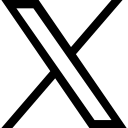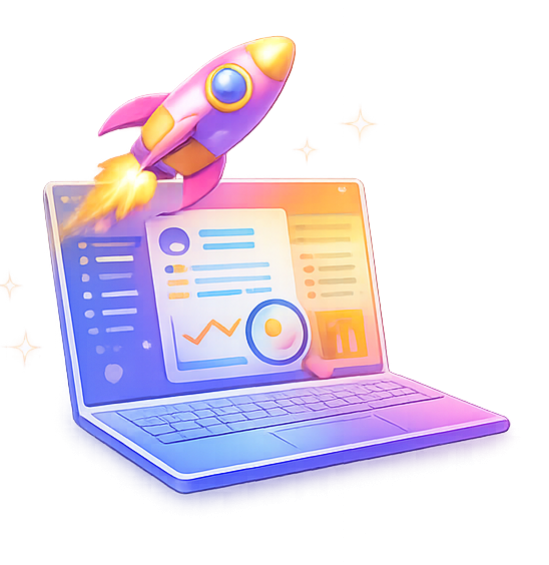Navigating New Email Security Standards: A Guide for Zenler Users
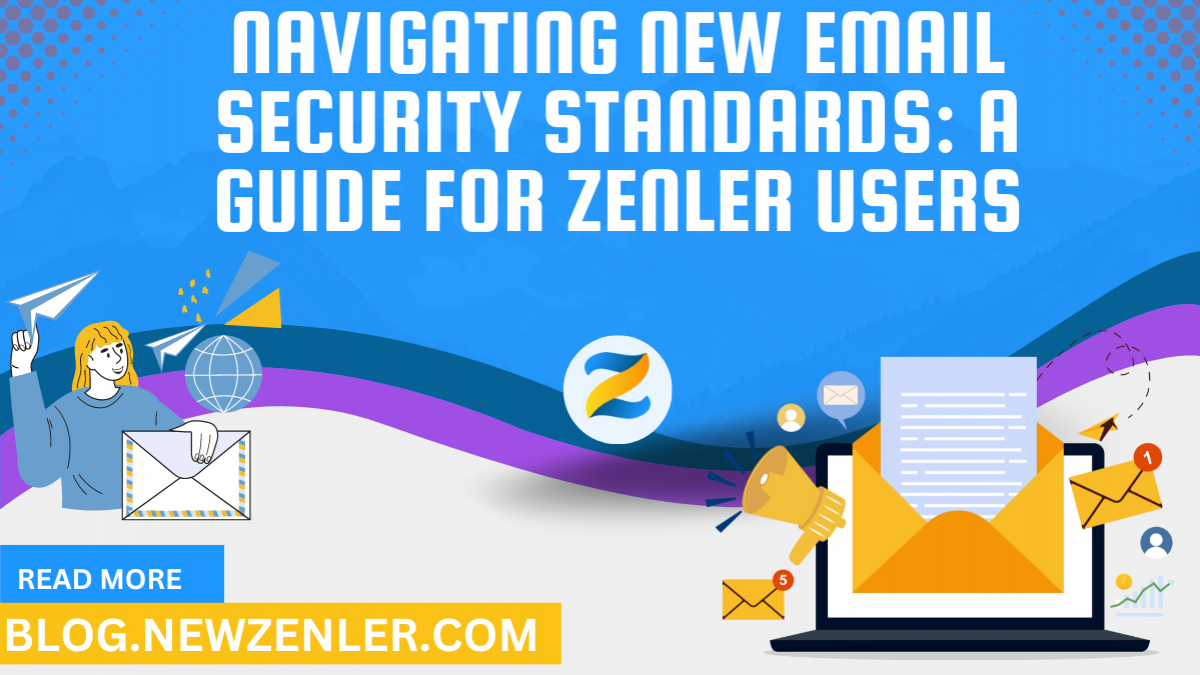
Understanding the standards required for email marketing is very important. In this post we cover some of what you need to be taking action on.
Understanding DMARC and Its Impact:
As the marketing world evolves, so do the measures we must take to keep our online communications secure. For course creators and online educators using Zenler, recent changes in email security protocols, specifically regarding DMARC (Domain-based Message Authentication, Reporting, and Conformance), are crucial to understand and act upon. But fear not! This guide is here to help you navigate through these changes, ensuring your course communications remain effective and secure.
First off, what's DMARC? In simple terms, it's a protocol that helps protect email senders and recipients from spam, spoofing, and phishing. It does this by ensuring that the email's 'From' address matches the domain it's sent from.
Sometimes course creators like to send all their emails from one email address, and that doesn’t always match the domain name. Email giants like Google and Yahoo have tightened their DMARC policies, meaning emails not adhering to these standards might not reach their intended inboxes.
This change directly impacts anyone sending emails – including you, the innovative educators and creators using Zenler. But it’s not just Zenler users that are impacted by these changes. Any place you send emails from will ask you to add DMARC in the future to ensure deliverability.
Zenler's Response to DMARC Changes:
Zenler understands the importance of these changes and has been committed to ensuring its platform is fully aligned with DMARC standards for a long time. This commitment is reflected in the steps we've taken to ensure seamless compliance, safeguarding your communication channels and preserving the trust you've built with your audience.
What Zenler Users Need to Know:
Here's the crux of the matter: to ensure your emails land where they should, it's essential to use a 'From' email address that aligns with your site's domain name. Additionally, setting up DMARC records on your domain is not just a recommendation; it's a necessity to prevent issues with email deliverability.
Step-by-Step Guide to Setting Up DMARC on Zenler:
Let's walk through how to set up DMARC for your Zenler site:
Domain Authentication: Start by authenticating your domain in Zenler. This is a straightforward process that involves adding a few DNS records to your domain's DNS settings.
Adding DMARC Record: Next, add a DMARC record to your DNS settings. This record should align with the email address you use to communicate with your students.
Verification: After adding the DMARC record, verify it to ensure it's correctly set up. This step is crucial to avoid any potential hiccups in your email delivery.
Throughout this process, Zenler's support team is ready to assist you with detailed instructions and any clarifications you might need.
The Benefits of Compliance:
By aligning with DMARC policies, you're not just avoiding deliverability issues; you're also enhancing the trustworthiness of your emails. Your students and subscribers will have confidence in the legitimacy of your communications, crucial in a world where digital trust is paramount.
Best Practices for Email Security on Zenler:
To keep your email game strong and secure, follow these best practices:
Regularly review your email settings.
Stay updated on changes in email security standards.
Engage with Zenler's community and support for tips and updates.
Adhering to email security standards like DMARC is not optional; it's essential. By taking proactive steps and aligning your Zenler platform with these standards, you're not just complying with technical requirements; you're safeguarding your reputation and your relationship with your audience.
Additional Resources:
For more detailed instructions and support, visit Zenler's support articles and FAQs. For a deeper dive into DMARC and email security, external resources like DMARC.org can be incredibly informative.
Watch how to implement it in your Zenler account here
Stay secure, stay connected, and be happy teaching with Zenler!
Categories: : Zenler Marketing Help/Advice
Copyright © 2025 Zenler. All rights reserved.
Terms | Privacy Policy | Cookie Policy | Support
 Rakesh Vallil
Rakesh Vallil