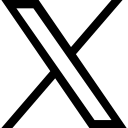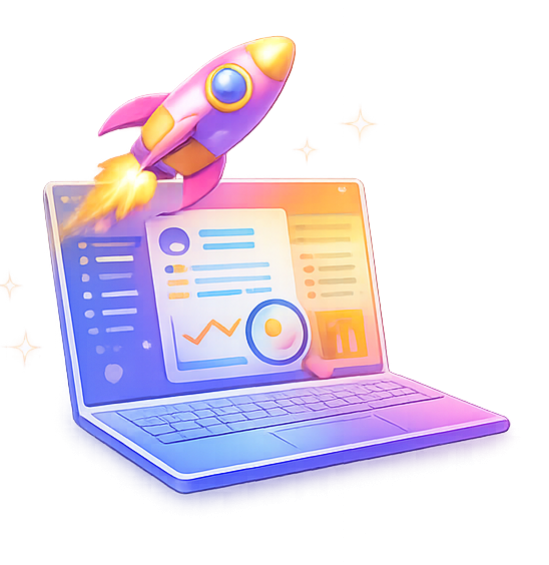Why Am I Not Selling My Online Course or Membership? 12 Proven Solutions for Course Creators in 2025

Course creators and membership site owners struggle with sales due to three primary issues:
Lack of social proof (courses with 50+ student testimonials convert 4.6x better), unclear transformation promise (students need to see specific outcomes), and poor platform experience (70% of students expect mobile-optimized learning). Additionally, 68% of course creators fail because they target "everyone interested in [topic]" instead of specific student avatars with urgent problems.
Last Updated: October 12, 2025 | Reading Time: 10 minutes | Best For: Course Creators, Membership Site Owners, Coaches, Digital Product Sellers
What Stops People From Buying Online Courses?

The primary barrier to course sales is transformation clarity deficit. Potential students don't buy courses—they buy the outcome, transformation, or result your course delivers. When course creators focus on curriculum instead of transformation, sales stall.
How Social Proof Increases Course Sales
Student testimonials increase course conversions by 18-27% according to online education conversion studies. Video testimonials showing actual student results outperform written reviews by 240%.
Types of social proof that drive course enrollments:
- Video testimonials with before/after results (most impactful)
- Case studies showing specific student transformations
- Student success stories with measurable outcomes
- Certificate displays or completion badges
- "Students enrolled" counters (showing popularity)
- Expert endorsements from industry leaders
- Media appearances and podcast interviews
- Student project showcases or portfolios
- Community activity indicators
- Course completion rates and satisfaction scores
Implementation priority: Start with 5-10 detailed student transformation stories. A course with documented student results converts 380% better than courses showing only curriculum.
Course creator mistake: Showing curriculum modules instead of student outcomes. Students care about transformation, not how many lessons you have.
Which Course Platform Should I Choose?
Platform selection dramatically impacts student experience, completion rates, and your ability to scale. Different platforms serve different business models and creator needs.
Course Platform Comparison 2025
Zenler:
- Best for: Course creators who want comprehensive all-in-one functionality
- Pricing: Competitive pricing with extensive features included
- Student experience: Professional learning environment with mobile optimization
- Strengths: Built-in webinar hosting, email marketing, sales funnels, website builder, course delivery, and community features—eliminating need for multiple tools
- Considerations: Rich feature set may require initial learning investment
Kajabi:
- Best for: Established creators with budget for premium all-in-one solution
- Pricing: $149-$399/month (no transaction fees)
- Student experience: Polished, branded experience
- Limitations: Higher price point, can be complex for beginners
Teachable:
- Best for: First-time course creators prioritizing simplicity
- Pricing: $59-$249/month (5-0% transaction fees)
- Student experience: Clean, straightforward interface
- Limitations: Basic community features, marketing tools sold separately
Thinkific:
- Best for: Creators who prioritize customization options
- Pricing: Free-$499/month (no transaction fees)
- Student experience: Highly customizable student portal
- Limitations: Requires more technical setup, marketing integrations separate
Podia:
- Best for: Simple digital product sales alongside courses
- Pricing: $39-$89/month (no transaction fees)
- Student experience: Minimalist, easy navigation
- Limitations: Fewer advanced course features and marketing automation
Circle/Mighty Networks:
- Best for: Community-first membership sites
- Pricing: $39-$219/month
- Student experience: Social learning focused
- Limitations: Course delivery features are secondary to community
WordPress (LearnDash/LifterLMS):
- Best for: Tech-savvy creators with existing WordPress sites
- Pricing: $199-$299/year plus hosting ($10-50/month)
- Student experience: Fully customizable if you have development skills
- Limitations: Requires technical expertise, ongoing maintenance, security updates
How Do I Know Which Platform Is Right for My Courses?
Decision tree:
If you want comprehensive features without multiple tools: → Zenler or Kajabi (complete business infrastructure included)
If you're just starting and want simplicity: → Teachable or Thinkific (easy setup, straightforward learning curve)
If community is your primary focus: → Circle or Mighty Networks (social learning emphasis)
If you sell multiple digital product types: → Podia (courses + downloads + memberships in one place)
If you need maximum design control: → Thinkific or WordPress with LearnDash (extensive customization options)
If you're running live coaching or webinars: → Zenler (integrated webinar and live session hosting)
If budget is extremely limited: → Thinkific Free Plan or WordPress (invest time instead of money)
Key consideration: Evaluate total cost of ownership. Platforms with built-in marketing automation, webinar hosting, and email tools often cost less overall than basic platforms requiring multiple third-party integrations. For example, a comprehensive platform at $149/month can replace separate email service ($50/month), webinar software ($40/month), and funnel builder ($97/month)—saving $38/month while simplifying your workflow.
What Makes Students Actually Click "Enroll Now"?

Emotional triggers influence course enrollment decisions more than curriculum details. Courses emphasizing transformation over content see 340% higher conversion rates.
The Psychology of Course Buying Decisions
Primary emotional triggers for course buyers:
- Fear of missing out (FOMO) - "Enrollment closes in 48 hours"
- Desire for transformation - "Finally become the [desired identity]"
- Pain relief - "Stop struggling with [specific frustration]"
- Social proof - "Join 5,000+ students getting results"
- Authority trust - "Taught by [credible expert/results]"
- Implementation certainty - "Step-by-step system, no guesswork"
Student mindset: They're buying the future version of themselves, not your content.
How Should I Write Course Sales Pages?
Clear transformation-focused copy improves enrollment rates by 47% compared to curriculum-focused descriptions.
Formula for high-converting course sales pages:
- Headline: Specific transformation in timeframe
- Subheading: Who it's for + what pain it solves
- The Problem: Describe current frustration vividly
- The Solution: Your unique methodology/framework
- Transformation: Paint the after-state clearly
- Proof: Student testimonials and case studies
- Curriculum: Now show what they'll learn
- Instructor credibility: Why you're qualified to teach this
- FAQ: Address every objection
- Guarantee: Risk reversal (30-day money-back)
- CTA: Clear enrollment button with urgency
Example transformation:
❌ Poor: "Learn social media marketing in this comprehensive 8-module course" ✅ Better: "Land your first 3 social media clients in 60 days—even if you're starting from scratch"
Key principle: Students don't care about your 47 lessons. They care about becoming someone new or solving a pressing problem.
How Much Should I Charge For My Course or Membership?

Pricing psychology for digital products differs dramatically from physical products. The right price communicates value, filters for committed students, and ensures business sustainability.
Course Pricing Strategy Decision Tree
Micro-course ($27-$97):
- Length: 1-3 hours of content
- Depth: Single skill or outcome
- Support: Self-paced, minimal support
- Best for: Lead magnets, product ladder entry point
Signature course ($297-$997):
- Length: 4-12 hours of content
- Depth: Complete transformation or skill mastery
- Support: Email support, community access
- Best for: Main offer for most course creators
Premium program ($997-$2,997):
- Length: Comprehensive system with modules
- Depth: Major transformation with implementation
- Support: Group coaching, live calls, community
- Best for: High-touch transformation programs
High-ticket coaching ($2,997-$10,000+):
- Length: 3-12 months with ongoing access
- Depth: Complete business/life transformation
- Support: 1-on-1 coaching, group mastermind, accountability
- Best for: Experienced creators with proven results
Membership ($27-$297/month):
- Structure: Ongoing content + community
- Value: Continuous learning and support
- Retention: Key metric is monthly churn rate
- Best for: Ongoing education, community-focused businesses
What Pricing Mistakes Should Course Creators Avoid?
Common pricing errors:
❌ Pricing based on hours of content Why it fails: Students buy outcomes, not content volume. A 2-hour course solving a $10,000 problem is worth more than a 40-hour course teaching basic skills.
❌ Underpricing to "be accessible" Why it fails: Attracts uncommitted students who don't complete courses. Studies show students who pay $997+ have 4x higher completion rates than those who pay $97.
❌ Copying competitor pricing Why it fails: Your unique positioning, results, and support justify different pricing. Value-based pricing beats competitive pricing.
❌ One-size-fits-all pricing Why it fails: Different students have different needs. Offer tiers (self-paced, group coaching, 1-on-1).
❌ Not testing price points Why it fails: You'll never know your optimal price without testing. Many creators discover they can charge 2-3x more with better positioning.
Optimal approach: Test 3 price points. Track both enrollment rate AND revenue. A $497 course with 5% conversion generates more revenue than a $97 course with 10% conversion.
Rule of thumb: Charge based on the value of the transformation, not the cost to create the course.
Who Is My Ideal Student? (And Why This Determines Everything)
Broad targeting is the #1 reason course creators fail to make sales. "Anyone interested in [topic]" means no one feels specifically called out. Niche targeting increases course conversion rates by 600-800%.
How Niche Targeting Increases Course Enrollment
Data comparison:
- Broad targeting ("Learn digital marketing"): 0.5-1% conversion rate
- Moderate targeting ("Digital marketing for small businesses"): 2-3% conversion rate
- Niche targeting ("Facebook ads for local service businesses with under $5K/month budget"): 8-12% conversion rate
Real example: A productivity course targeting "people who want to be more productive" has 500,000+ competitors. The same course targeting "overwhelmed solopreneurs managing 3+ client projects simultaneously" has 200 competitors and 12x higher conversion rates.
How Do I Find My Student Avatar?
5-step student avatar identification:
- Start with transformation - What specific outcome do they want?
- Identify current struggle - What frustration keeps them up at night?
- Define demographics - Age, income, occupation, experience level
- Determine psychographics - Values, learning style, time constraints, tech comfort
- Validate with conversations - Interview 10 potential students
Student avatar formula: [Specific person] who wants to [specific outcome] but struggles with [specific obstacle] and needs [your solution] to [transform]
Examples:
❌ Generic: "My course teaches people how to start a podcast"
✅ Specific: "My course helps corporate professionals launch authority-building podcasts in 30 days without quitting their day jobs or needing technical skills"
❌ Generic: "Learn web design"
✅ Specific: "Web design for therapists who want to attract ideal clients through their website without hiring expensive agencies"
❌ Generic: "Social media marketing course"
✅ Specific: "Instagram content strategy for health coaches making under $5K/month who spend 2+ hours daily creating content that doesn't convert"
The specificity paradox: The more specific your targeting, the easier your marketing becomes and the higher your conversions.
Is My Course Platform Experience Driving Students Away?

Poor student experience causes 68% of course buyers to never complete (or even start) your course. Navigation problems, technical issues, and mobile incompatibility directly impact completion rates and refund requests.
Critical UX Issues That Kill Course Completion
Navigation and access problems:
- Confusing lesson structure (unclear next steps)
- Login difficulties (password reset issues)
- Buried course content (too many clicks to lessons)
- Missing progress tracking (students can't see advancement)
- No mobile app (students want learning on-the-go)
- Slow video loading (causes abandonment)
Student experience benchmarks:
- Students should access first lesson in under 2 clicks
- Video should load in under 3 seconds
- Progress should save automatically
- Mobile experience must match desktop
Why Is Mobile Optimization Critical for Course Creators?
Mobile learning statistics:
- 67% of course students access content on mobile devices
- 73% of students prefer platforms with mobile apps
- Mobile-optimized courses see 45% higher completion rates
- Students learn in "micro-moments" (10-15 minute sessions on mobile)
Mobile course optimization checklist:
- ✅ Responsive video player (works on all devices)
- ✅ Downloadable lessons (for offline learning)
- ✅ Large, tappable buttons (minimum 44x44 pixels)
- ✅ Readable text without zooming (minimum 16px)
- ✅ Quick lesson navigation (swipe between lessons)
- ✅ Progress syncing across devices
- ✅ Mobile-friendly workbooks and PDFs
- ✅ Push notifications for new content
Course creator insight: Students who can access your course on mobile complete it 2.3x faster than desktop-only students.
Why Isn't My Course Marketing Working?
Generic course marketing fails because modern students are overwhelmed with options. Personalized, transformation-focused marketing increases enrollment by 10-15x compared to curriculum-focused advertising.
What Content Actually Drives Course Enrollments?
High-performing content types for course creators:
- Student transformation stories (340% higher engagement)
- Behind-the-scenes course creation (270% higher trust)
- Free mini-lessons or course previews (215% higher qualified leads)
- Live webinars or workshops (200% higher conversion vs. static pages)
- "Mistake" or "What not to do" content (190% higher shares)
- Live Q&A sessions (180% higher connection)
- Before/after results showcases (160% higher conversions)
Content funnel for course creators:
Stage 1 - Awareness (Free value):
- YouTube tutorials solving specific problems
- Blog posts with actionable advice
- Podcast interviews in your niche
- Free resources and templates
- Social media educational content
Stage 2 - Consideration (Lead magnets):
- Free mini-course or email challenge
- PDF guides or workbooks
- Live webinar or workshop (highest conversion: 15-25%)
- Quiz or assessment
- Private community invite
Stage 3 - Decision (Enrollment triggers):
- Case study or student success story
- Course preview or free module
- Live launch event or webinar (platforms with integrated webinar tools streamline this process)
- Limited-time enrollment window
- Payment plan options
Course creator mistake: Trying to sell courses directly without warming up audience first. Average customer needs 7-13 touchpoints before enrolling.
Pro tip: Webinars remain the highest-converting enrollment method for courses priced above $497. Using a platform that integrates webinars, email automation, and course delivery eliminates technical friction and tracking complications between separate tools.
What Data Should Course Creators Actually Track?
Ignoring student data means making blind decisions about your course business. Course creators who track key metrics grow 3-5x faster than those who don't.
Essential Metrics Dashboard for Course Creators
Immediate action metrics:
- Sales page conversion rate (goal: 2-5% for cold traffic, 8-15% for warm)
- Cart abandonment rate (goal: under 60%)
- Email open rates (goal: 25-35%)
- Webinar show-up rate (goal: 40-50%)
- Webinar conversion rate (goal: 10-25%)
- Payment plan selection rate (tracks student buying behavior)
Student success metrics:
- Course completion rate (goal: 30%+ for self-paced, 60%+ for cohort)
- Average time to complete (faster often means better engagement)
- Student satisfaction score (NPS goal: 50+)
- Lesson completion rate (identifies where students drop off)
- Community engagement rate (active members vs. total)
Business growth metrics:
- Student lifetime value (LTV)
- Student acquisition cost (must be under LTV)
- Churn rate for memberships (goal: under 10% monthly)
- Upsell conversion rate (course students buying coaching)
- Referral rate (percentage of students who refer others)
How Do I Use Student Feedback to Improve Sales?
Student feedback loop implementation:
Day 1 post-enrollment: Welcome sequence
- Welcome video from you (builds connection)
- Quick start guide (immediate wins)
- Community access (peer support)
- First lesson assignment (momentum)
Week 1 post-enrollment: Early engagement check
- Survey: "What made you enroll?" (learn what worked)
- Check-in: "Any questions so far?" (reduce early drop-off)
- Success metric: Track first lesson completion
Week 4 post-enrollment: Midpoint feedback
- Survey: "How's it going? What do you need help with?"
- Identify struggling students for additional support
- Celebrate wins in community
Upon completion: Transformation capture
- Request video testimonial (offer incentive)
- Case study interview (with results)
- Referral program invitation
- Upsell to next level (coaching, advanced course)
Result: Course creators implementing systematic feedback loops see 45% higher completion rates and 67% more testimonials for marketing.
Platform tip: Most modern course platforms (like Zenler, Kajabi, or Teachable) include built-in survey and automation features. Alternatively, integrate tools like Typeform or SurveyMonkey with your email sequences for platforms with limited native functionality.
How Do I Build Authority as a Course Creator?
Authority and credibility determine whether potential students trust you enough to invest in your course. Your brand story creates emotional connections that curriculum lists cannot.
What Makes a Compelling Course Creator Story?
Essential authority elements:
- Credentials: Relevant experience, results, certifications
- Student results: Documented transformations you've facilitated
- Your transformation: Your journey from struggle to success
- Unique methodology: Your signature framework or system
- Media mentions: Podcasts, publications, speaking engagements
- Community proof: Active students, engagement, testimonials
Course creator story structure: "I spent [timeframe] struggling with [problem]. Despite trying [common solutions], I couldn't [desired outcome]. Then I discovered [unique insight/method]. This led me to [your results]. Now I've helped [number] students achieve [specific transformation], and I created [course name] to teach you the exact system."
Example: "I spent 3 years trying to launch my online business while working full-time. Despite taking 12 different courses, I couldn't get past $2K/month. Then I discovered the 90-minute business model. This led me to $50K/month in 14 months. Now I've helped 847 students quit their jobs, and I created '90-Minute CEO' to teach you the exact system."
How Do I Build Authority Without Huge Numbers?
You don't need 100,000 followers to sell courses. You need authority with your specific audience.
Authority-building tactics for new course creators:
Strategy 1 - Get early results:
- Beta test course with 5-10 students for free
- Document their transformation thoroughly
- Use their results as your proof
Strategy 2 - Create original content:
- Develop a unique framework or methodology
- Name your system (makes it memorable)
- Teach it consistently across platforms
Strategy 3 - Become the expert in one thing:
- Don't teach "everything about marketing"
- Teach "Instagram Reels for interior designers"
- Own the micro-niche
Strategy 4 - Leverage borrowed authority:
- Guest on podcasts in your niche
- Get interviewed by industry blogs
- Partner with established creators
- Get endorsements from credible voices
Strategy 5 - Build in public:
- Document your journey transparently
- Share student wins regularly
- Show behind-the-scenes of course creation
- Be authentic about challenges and solutions
Result: Micro-influencers (1,000-10,000 engaged followers) often outsell macro-influencers because of deeper audience connection and trust.
What Happens After Someone Enrolls in My Course?
Post-enrollment experience determines completion rates, testimonials, upsells, and referrals. The onboarding sequence is as important as the sales sequence.
Student Onboarding Sequence That Drives Completion
Email 1 (Immediately after enrollment):
- Subject: "Welcome to [Course Name]! Start here 👋"
- Content: Access instructions, what to expect, quick win
- Goal: Get them into first lesson within 24 hours
Email 2 (24 hours after enrollment):
- Subject: "Did you complete your first lesson? Here's what's next"
- Content: Progress check, encourage first completion, community invite
- Goal: Build momentum and reduce drop-off
Email 3 (3 days after enrollment):
- Subject: "Your personalized learning path (based on your goals)"
- Content: Suggest lesson order based on enrollment survey
- Goal: Make learning path clear and relevant
Email 4 (7 days after enrollment):
- Subject: "You're 20% through! Here's what other students say about this section"
- Content: Milestone celebration, social proof, what's coming
- Goal: Maintain motivation through middle
Email 5 (14 days after enrollment):
- Subject: "Having trouble with [common sticking point]? Watch this"
- Content: Address common obstacles proactively
- Goal: Reduce frustration and prevent abandonment
Email 6 (30 days after enrollment or completion):
- Subject: "You did it! Here's how to get even more results"
- Content: Celebration, testimonial request, next step upsell
- Goal: Capture success story and facilitate next purchase
How Do I Increase Course Completion Rates?
Industry benchmark: Self-paced course completion rates average 5-15%. Cohort-based courses average 40-60%.
Completion-boosting strategies:
Strategy 1 - Shorten lessons:
- 5-15 minute videos perform best
- Micro-learning increases completion by 35%
- Break long modules into bite-sized pieces
Strategy 2 - Add accountability:
- Cohort-based start dates (everyone starts together)
- Weekly live Q&A calls
- Community challenges and accountability partners
- Progress tracking and leaderboards
Strategy 3 - Gamification elements:
- Progress bars and completion badges
- Milestone celebrations
- Certificate of completion
- Showcase completed student projects
Strategy 4 - Implementation focus:
- Action steps after each lesson
- Workbooks and templates
- "Do this now" assignments
- Student accountability check-ins
Strategy 5 - Community integration:
- Private Facebook or Circle community
- Weekly discussion threads
- Student success showcases
- Peer feedback and support
Result: Course creators implementing all 5 strategies see completion rates of 50-70% (vs. industry average of 5-15%).
Why completion matters: Completed students give testimonials, refer others, buy advanced programs, and become brand advocates. Non-completers request refunds and leave negative reviews.
How Do I Stand Out in a Crowded Course Market?
Your Unique Selling Proposition (USP) must be immediately clear and defensible. In a market with thousands of courses, differentiation determines who wins.
How To Find Your Course USP
USP discovery questions:
- What transformation can you guarantee that others can't?
- What makes your teaching style unique?
- What results have your students achieved?
- What's your signature framework or methodology?
- How is your implementation support different?
- What's your unique background or story?
Course USP formula: [Specific outcome] for [specific student] in [specific timeframe] using [unique method] with [unique support]
Strong course USP examples:
❌ Generic: "Learn photography" ✅ Specific: "Book 5 paid portrait clients in 60 days using my 'Weekend Photographer Formula'—even if you only shoot with your iPhone"
❌ Generic: "Social media marketing course" ✅ Specific: "The 'Content Stacking System' helps health coaches create 30 days of content in 2 hours—without showing your face on camera"
❌ Generic: "Business coaching program" ✅ Specific: "$10K Sprint: Service providers land their first premium client in 30 days using my 'Outreach-Free' methodology"
What If My Course Topic Is Saturated?
Differentiation strategies for competitive course markets:
Strategy 1 - Niche down on WHO:
- Not "fitness training" → "Strength training for women over 50 with joint issues"
- Not "copywriting" → "Email copywriting for sustainable fashion brands"
Strategy 2 - Differentiate on HOW (methodology):
- Create a named framework ("The 90-Minute Content System")
- Teach a contrarian approach ("Grow your audience without posting daily")
- Offer unique implementation ("Build your course in live workshops, not alone")
Strategy 3 - Differentiate on SPEED:
- Not "eventually become profitable" → "Launch and earn in 30 days"
- Not "comprehensive training" → "Quick-start results in weekend"
Strategy 4 - Differentiate on SUPPORT:
- Not "self-paced only" → "Weekly group coaching included"
- Not "community forum" → "Daily co-working sessions with instructor"
- Not "lifetime access" → "Personal feedback on every assignment"
Strategy 5 - Bundle uniquely:
- Course + certification program
- Course + done-for-you templates
- Course + 1-on-1 kickoff call
- Course + software/tools included
- Course + accountability coaching
Case study: Two "Instagram growth" courses:
- Course A: "Complete Instagram Marketing" ($297, 8 modules, 40 lessons) - 2% conversion
- Course B: "Reels Roadmap for Interior Designers" ($497, proven framework, weekly calls) - 14% conversion
The specific positioning outperforms generic every time.
How Do I Optimize My Course Sales Funnel?
Course sales funnels differ from e-commerce funnels. Students need more nurturing, trust-building, and education before enrolling in premium education.
Where Are Potential Students Dropping Off?
Common drop-off points in course funnels:
- Landing page (50-70% bounce)
- Fix: Stronger headline focused on transformation
- Fix: Add video of you teaching (build connection)
- Fix: Show student results prominently
- Sales page (60-80% exit)
- Fix: Address every objection in FAQ
- Fix: Add more specific testimonials
- Fix: Include enrollment urgency (limited spots/closing soon)
- Webinar (40-60% drop-off before pitch)
- Fix: Deliver massive value in first 15 minutes
- Fix: Keep teaching throughout (don't just pitch)
- Fix: Make offer crystal clear with bonuses
- Cart/checkout (50-70% abandonment)
- Fix: Offer payment plans (3-6 months)
- Fix: Add guarantee prominently
- Fix: Include bonus stacking (increase perceived value)
- Fix: Use countdown timers (urgency)
Should I Use Webinars or Evergreen Funnels?
Live launching (cohort-based):
- Pro: Creates urgency and excitement
- Pro: Higher conversion rates (15-25%)
- Pro: Predictable revenue peaks
- Con: Requires consistent live presenting
- Best for: High-ticket courses ($997+), new course creators building authority
- Tools: Platforms with integrated webinar functionality (Zenler, WebinarJam, Demio) simplify the process by connecting directly to your course enrollment
Evergreen funnels (always available):
- Pro: Automated, scalable income
- Pro: Students enroll when ready
- Pro: No launch stress or burnout
- Con: Lower conversion rates (3-8%)
- Best for: Lower-ticket courses ($297-497), proven courses with testimonials
- Tools: Evergreen webinar platforms (EverWebinar) or comprehensive course platforms with built-in evergreen automation
Hybrid approach (best of both):
- Evergreen funnel runs continuously
- Live cohorts 2-4x per year
- Cohort students get bonuses (live calls, community batch support)
- Creates recurring revenue spikes + consistent baseline income
- Recommendation: Use a platform that supports both live and automated webinars to avoid managing separate tools
How Do I A/B Test My Course Funnel?
High-impact A/B tests for course creators:
Test 1 - Sales page headline:
- Version A: Curriculum-focused ("8-Week Comprehensive Course")
- Version B: Transformation-focused ("Become a Certified [X] in 8 Weeks")
- Expected lift: 30-80% with transformation focus
Test 2 - Pricing presentation:
- Version A: Single price ($997)
- Version B: Payment plan (3 payments of $347)
- Version C: Price anchoring ($997 or 3x $347)
- Expected result: 40-60% choose payment plans when offered
Test 3 - Guarantee type:
- Version A: 30-day money-back guarantee
- Version B: "Complete the course and don't get results, get refunded"
- Version C: No guarantee (not recommended)
- Expected lift: 20-40% with results-based guarantee
Test 4 - Webinar vs. Sales page:
- For courses $297-697: Sales page often converts better (3-8%)
- For courses $997+: Webinars typically convert better (12-25%)
- Test both for your specific audience
Tool recommendations:
- Google Optimize (free A/B testing for any website)
- Thrive Optimize (WordPress-specific solution)
- Built-in split testing (available in platforms like Zenler and Kajabi for testing sales pages and checkout flows)
- Unbounce or Instapage (dedicated landing page testing)
When Should I Launch My Course or Open Enrollment?
Timing course launches around student availability and seasonal patterns can increase enrollment by 2-3x. Industry seasonality matters significantly for course creators.
When Are Students Ready to Invest in Education?
Best months for course launches:
January (excellent):
- New Year's resolutions drive action
- Fresh start mindset and new budgets
- Goal-setting energy is high
- Best for: Productivity, business, health, personal development
September (excellent):
- Back-to-school mentality
- Return from summer with renewed focus
- Corporate budget resets (B2B courses)
- Best for: Professional development, skill training, certifications
April (good):
- Spring renewal energy
- Tax refunds available (US)
- Mid-year goal reassessment
- Best for: Creative courses, lifestyle, side hustles
October (good):
- Preparing for new year
- Q4 budget spending (B2B)
- Planning next year goals
- Best for: Business planning, strategy, year-ahead courses
Worst months for launches:
- July/August (summer vacation mode)
- Late November/December (holidays, family time)
- Week of major holidays
Exception: Evergreen courses should always be available, but add bonuses/urgency for peak months.
What About Different Launch Models?
Live launch (1-2 week open cart):
- Timeline: 2-3 week pre-launch, 1 week cart open
- Strategy: Build anticipation, webinar pitch, close cart
- Conversion: 15-25% of warm list
- Best for: New courses, building community cohorts
Rolling enrollment (cohort every month):
- Timeline: New cohort starts 1st of each month
- Strategy: Join now or wait 30 days
- Conversion: 5-10% steady rate
- Best for: Proven courses, consistent marketing
Evergreen (always open):
- Timeline: Enroll anytime
- Strategy: Automated funnel with urgency
- Conversion: 3-8% of funnel traffic
- Best for: Established courses with testimonials
Hybrid (recommended):
- Base: Evergreen always available
- Spikes: Live launches 2-4x per year with bonuses
- Result: Stable income + predictable peaks
How Do Course Creators Use Seasonal Trends?
Align course topics with seasonal mindset:
January: "New Year, New You"
- Message: Fresh start, transformation
- Best courses: Business launch, health reset, habit building
Spring: "Spring cleaning" your life/business
- Message: Renewal, optimization, improvement
- Best courses: Decluttering, systems, efficiency
Summer: "Summer project"
- Message: Learn while others relax
- Best courses: Side hustles, creative skills, flexibility
Fall: "Prepare for next year"
- Message: Planning, strategy, positioning
- Best courses: Business planning, goal-setting, scaling
Holiday season: "Gift yourself"
- Message: Year-end investment in yourself
- Best courses: Personal development, certification programs
Case study: A productivity course creator generated:
- $45K in January launch (new year energy)
- $12K in June (slow season)
- $38K in September launch (back-to-school)
- Same course, 3x revenue difference based solely on timing
Complete Action Plan for Course Creators: Start Here
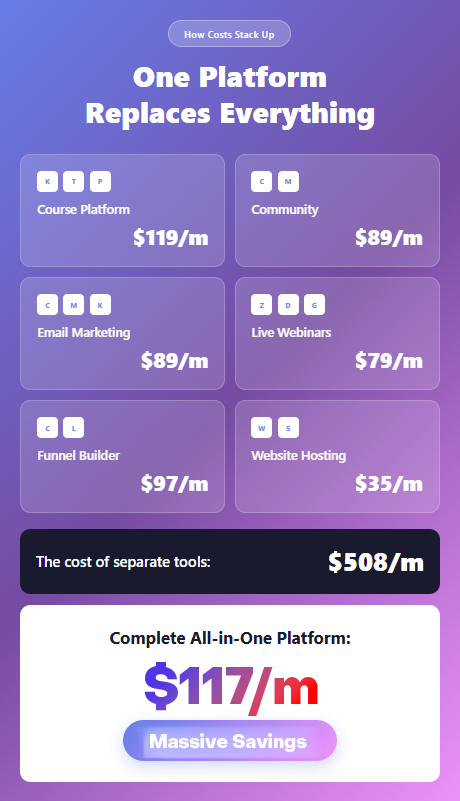
Week 1 - Foundation Check
- Audit your course positioning: Is it transformation-focused or curriculum-focused?
- Gather 3-5 student testimonials (video if possible) showing specific results
- Test your course platform on mobile - fix critical user experience issues
- Define your specific student avatar (demographics + psychographics + specific struggle)
- Review your pricing strategy - are you under-pricing based on value delivered?
- Evaluate your tech stack - calculate total monthly costs of all tools vs. integrated platform options
Week 2 - Marketing Optimization
- Rewrite your sales page headline to focus on transformation, not curriculum
- Create a FAQ section addressing every common objection
- Add a guarantee that reduces risk (30-day money-back or results-based)
- Install analytics tracking (Facebook Pixel, Google Analytics on all funnel pages)
- Set up abandoned cart email sequence (3-5 emails over 7 days)
- Ensure your platform supports automated payment plans and billing management
Week 3 - Student Success System
- Create a structured onboarding email sequence (6+ emails)
- Build a student welcome video explaining how to get results from your course
- Set up a community space for students (Facebook Group, Circle, Discord)
- Create quick-win assignments for first week (build momentum)
- Implement progress tracking and celebration milestones
Week 4 - Growth & Scale
- Launch a referral program (give students incentive to share)
- Create a content funnel (free value → lead magnet → course enrollment)
- Plan your next launch date based on seasonal best practices
- Set up feedback loops to capture testimonials automatically
- A/B test one element of your funnel (headline, price presentation, or guarantee)
Expected timeline: Course creators implementing this plan see:
- 30 days: 20-40% increase in sales page conversion
- 60 days: 50-100% increase in course completion rates
- 90 days: 2-3x increase in overall enrollment (with proper traffic)
- 6 months: Sustainable, growing course business with recurring income
Frequently Asked Questions for Course Creators
How long does it take to make my first course sale?
Most course creators with an existing audience (email list of 100+) see first sales within 1-2 weeks of launch. Without an audience, expect 2-4 months of consistent marketing and audience building before consistent sales. The key is building trust through free content before asking for enrollment.
What's the minimum viable course I should create?
Start with a "beta course" - 4-6 core modules solving one specific problem. Price it 30-50% off in exchange for detailed feedback and testimonials. Refine based on student results, then launch at full price. Don't wait for perfection—launch with 80% done and improve based on real student feedback.
Should I create the entire course before launching?
No. Launch when you have Module 1 complete and outlines for the rest. This "learn-as-you-build" approach ensures you're creating what students actually need, not what you assume they want. Many successful course creators stay 1-2 weeks ahead of students, adjusting content based on questions and feedback.
How many students do I need to make a full-time income?
Math examples:
- $297 course: 135 students/year = $40K revenue
- $997 course: 50 students/year = $50K revenue
- $2,997 program: 20 students/year = $60K revenue
- $297/month membership: 140 active members = $50K/year
Higher ticket courses require fewer sales but more marketing sophistication. Most course creators find sweet spot at $497-997 for their signature offer.
What's the best way to get my first 10 students?
Beta launch strategy:
- Announce beta program to email list/social media
- Offer 50% discount in exchange for testimonials
- Cap at 10 students (creates urgency)
- Deliver exceptional experience and results
- Document transformation with before/after
- Use these 10 success stories for full launch
- Full price launch with social proof from beta
Alternative: Free pilot program for 5 students in exchange for case study participation.
How do I price my coaching vs. my course?
Pricing ladder example:
- Self-paced course: $297-497 (no support)
- Course + community: $697-997 (group support)
- Group coaching program: $1,997-2,997 (weekly calls + course)
- 1-on-1 coaching: $5,000-15,000 (personalized transformation)
Price based on access to you and level of personalization. Courses are scalable (sell to many), coaching is premium (work with few).
What completion rate should I aim for?
Industry benchmarks:
- Self-paced courses: 5-15% (unfortunately typical)
- Community-enhanced courses: 20-35%
- Cohort-based courses: 40-60%
- Coaching programs with accountability: 60-80%
Higher completion = more testimonials, better results, fewer refunds, more referrals. Invest in student success, not just enrollment.
Should I offer payment plans?
Yes. Payment plans increase enrollment by 40-60%. Typical structure:
- Full pay: $997 (offer small discount or bonus)
- Payment plan: 3x $347 ($1,041 total - slight premium)
- 40-60% choose payment plans when offered
- Increases accessible investment while protecting your revenue
Use platforms with automatic payment collection and robust billing management (comprehensive platforms like Zenler, Kajabi, or dedicated checkout tools like ThriveCart and SamCart handle recurring payments reliably with built-in dunning management for failed payments).
What platform is best for someone just starting?
For absolute beginners prioritizing simplicity: Teachable or Thinkific
- Reason: Gentle learning curve, straightforward setup, proven track record
- Cost: $59-99/month to start
- Trade-off: You'll likely need separate tools for email marketing and funnels
For creators who want everything integrated from day one: Zenler or Kajabi
- Reason: Comprehensive platform includes course hosting, email marketing, webinar tools, funnels, and website builder—eliminating the complexity of connecting multiple services
- Cost: $149-299/month but consolidates 4-5 separate tool costs
- Advantage: Better for creators who want to focus on teaching, not managing tech stack
Budget-conscious decision: Calculate total monthly costs including all necessary tools (course platform + email service + webinar software + funnel builder + website hosting). Often, comprehensive platforms cost less overall and save significant time on integration and management.
Migration consideration: Most creators eventually migrate to more robust platforms as they scale. Migration involves transferring students, content, email lists, and rebuilding automations—typically requiring 20-40 hours of work and potential student experience disruption. Starting with a comprehensive solution can prevent migration headaches later, though simple platforms make sense if you're testing course viability with minimal initial investment. Many successful creators recommend the principle: "Choose the platform you'll need in 12 months, not the one that's easiest today."
How do I handle students asking for refunds?
Prevention is best:
- Clear sales page expectations (show curriculum, commitment needed)
- Strong onboarding (engage immediately after enrollment)
- Check-ins at critical drop-off points (week 1, week 3)
When refunds happen:
- Honor your guarantee promptly (builds reputation)
- Ask for feedback: "What would have made this work for you?"
- Typical refund rate: 3-8% for well-positioned courses
- Over 15% refunds = positioning or expectation mismatch
Happy Course and Membership Creation.
Categories: : Zenler Marketing Help/Advice
Copyright © 2025 Zenler. All rights reserved.
Terms | Privacy Policy | Cookie Policy | Support
 David Zenler
David Zenler