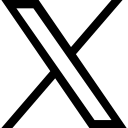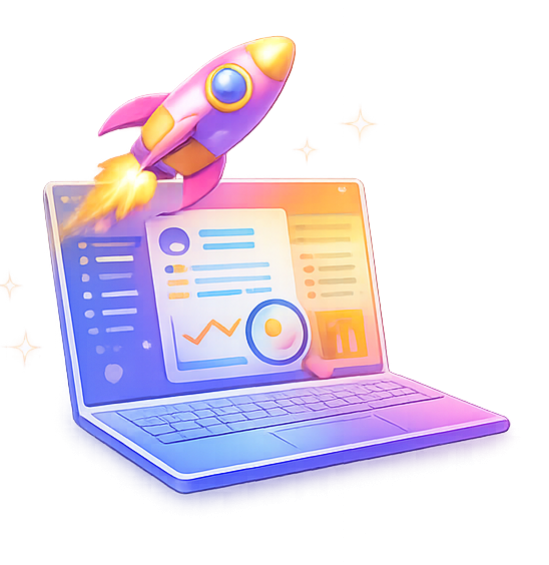Setting up Branded Mobile App extended edition
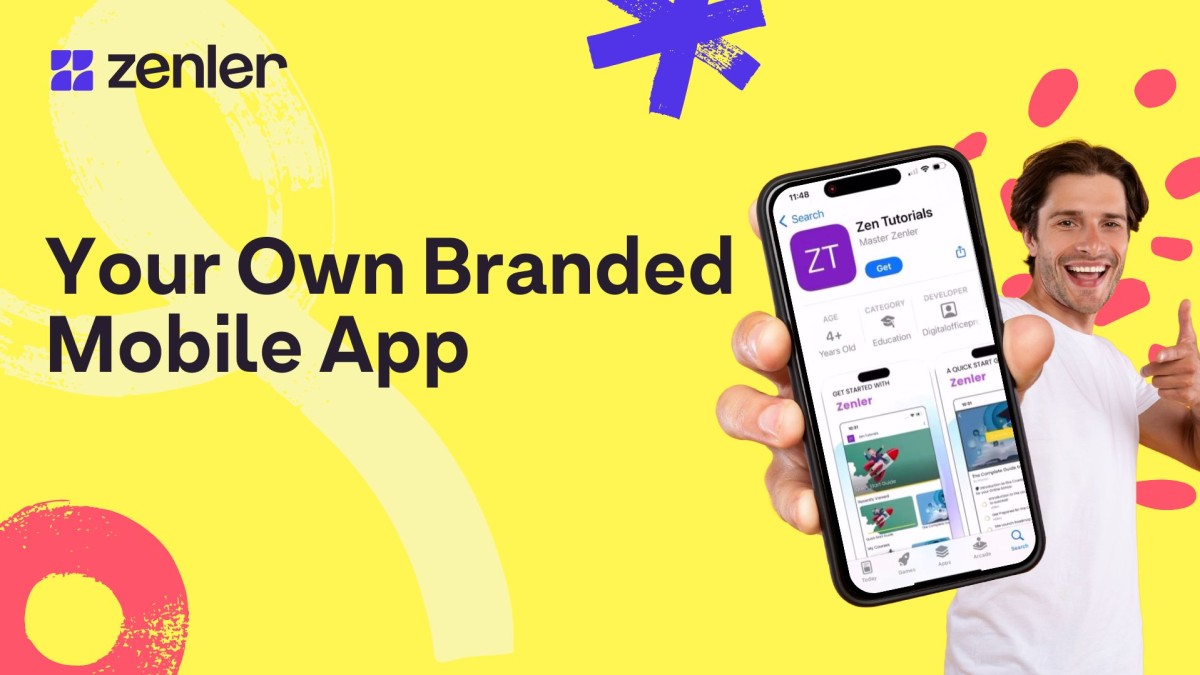
Zenler already has an app you can use, but imagine having your own app. Zenler brings this to you now—request the new app and start selling!
Zenler: Revolutionizing Online Education with Branded Mobile Apps
In the ever-evolving landscape of digital education, Zenler has emerged as a game-changer for course creators and educators. This innovative company is transforming the way online learning is delivered by offering a unique solution: personalised branded mobile apps for both iOS and Android platforms.
Branding Your App Made Easy
In the ever-evolving landscape of digital education, Zenler has emerged as a game-changer for course creators and educators. This innovative company is transforming the way online learning is delivered by offering a unique solution: personalized branded mobile apps for both iOS and Android platforms.
Cost-Effective Development
One of the most significant advantages of Zenler's service is the substantial cost savings it offers. By handling the complex aspects of app development and maintenance, Zenler eliminates the need for course creators to invest in expensive in-house development teams or designers. This approach not only reduces initial costs but also ensures ongoing updates and new feature implementations without additional charges.
Enhanced Student Engagement
The branded apps created by Zenler offer a seamless mobile learning experience for students. Users can access all course content, participate in community discussions, and engage with the material on-the-go. This increased accessibility and interactivity can lead to improved student engagement and retention rates.
Marketing and Monetisation Opportunities
Zenler's branded apps serve as powerful marketing tools for course creators. The apps provide a direct channel for communication with students, allowing for the easy promotion of new courses or upselling of additional products. Furthermore, Zenler plans to incorporate in-app purchase functionality, opening up new revenue streams for educators.
Streamlined App Store Presence
Perhaps one of the most valuable aspects of Zenler's service is its handling of the app store submission process. The company takes care of releasing the branded apps on both the App Store and Play Store, saving course creators the time and effort typically required to navigate these platforms. In conclusion, Zenler is positioning itself as a vital partner for online educators looking to expand their reach and enhance their students' learning experience. By offering a cost-effective, user-friendly solution for creating branded mobile apps, Zenler is helping to democratize the world of mobile learning and empowering educators to focus on what they do best: creating quality content for their students.
Zenler: Staying Ahead of Online Education Trends
Zenler has demonstrated a keen understanding of current trends in online education, positioning itself as a forward-thinking platform for course creators. By recognizing the importance of branded apps, integrated communities, and seamless communication, Zenler is setting new standards in the industry.
Branded Apps with Built-in Communities
Zenler has embraced the growing demand for mobile learning by offering branded apps for both iOS and Android platforms. This feature allows course creators to provide their students with a dedicated mobile application, enhancing accessibility and engagement. The apps come with built-in community features, enabling students to:
- Access course content on-the-go
- Participate in community discussions
- Receive real-time push notifications
- Engage with course materials more frequently
By integrating communities directly into the app, Zenler fosters a sense of belonging and encourages peer-to-peer learning, which are crucial factors for student retention and success.
Push Notifications for Enhanced Engagement
Recognizing the power of timely communication, Zenler has incorporated push notifications into its mobile app strategy. This feature allows course creators to:
- Send announcements to all students or specific groups
- Notify students of new content or upcoming live sessions
- Remind learners of deadlines or important events
- Boost engagement by prompting users to return to the app
Push notifications serve as a direct line of communication between educators and students, helping to maintain interest and motivation throughout the learning journey.
Live Sessions and Educational Resources
Zenler has also acknowledged the growing importance of live interaction and diverse content delivery methods. The platform offers:
- Live classes and webinars integrated directly into the platform
- Interactive live sessions for real-time engagement
- Ability to stream to multiple social channels simultaneously
- Cloud recording for on-demand access to live content
These features cater to the increasing demand for synchronous learning experiences and allow course creators to build stronger connections with their audience.
Courses and Memberships
Understanding that different content creators have varying needs, Zenler supports both course-based and membership-based models. This flexibility allows educators to:
- Create standalone courses for specific topics
- Develop comprehensive membership sites with ongoing content
- Offer tiered access levels to cater to different student needs
- Implement hybrid models combining courses and memberships
By providing these options, Zenler enables course creators to adapt their offerings to match current market trends and student preferences. In conclusion, Zenler's approach to branded apps, integrated communities, push notifications, live sessions, and flexible content delivery models demonstrates its commitment to meeting the evolving needs of online course creators. By staying attuned to these trends, Zenler is helping educators create more engaging, accessible, and effective learning experiences for their students.
Creating a Branded Mobile App with Zenler
A Quick Installation Guide!
Welcome to Zenler's new feature release: your own branded mobile app! This guide will walk you through the process of creating and submitting your personalized app for both the App Store and Google Play.
Getting Started
To begin creating your branded app, follow these steps:
- Navigate to the Site tab in the Zenler Web UI
- Select "Branded Mobile App" from the left pane
- Click the "Start Building App" button
You will be directed to the Branded Mobile App page, which consists of four main tabs:
- App Info
- App Design
- Prepare Submission
- Build App
App Info
In this section, you'll provide basic information about your app:
- App Name: Enter a name (1-30 alphanumeric characters) that will appear below your app icon
- App Logo: Upload a non-transparent PNG image (1024x1024 pixels) for your app icon
App Design
Customize your app's user interface in this tab:
Splash Screen
- Upload a PNG image (1024x1024 pixels, transparent or non-transparent)
- Choose a background colour
Theme Colour
- Select a primary colour for buttons, bottom tab bar, and indicators
Onboarding Screens
- Create 2-5 onboarding screens
- For each screen, provide a title and a PNG image (768x24 pixels)
Login Screen
- Upload a PNG image (1024x1024 pixels, max 1MB)
- Provide HTTPS URLs for Terms & Conditions and Privacy Policy
Language
- Customize text displayed on various app screens
Prepare Submission
This tab is crucial for submitting your app to the stores:
Test Account
- Enter a student account email registered in one of your courses
- This account will be used by the App Store or Play Store review team
App Store (iOS)
If publishing to the App Store:
- Check "Publish to App Store"
- Enter required details, including subtitle, description, support URL, and copyright
Play Store (Android)
If publishing to Google Play:
- Check "Publish to Play Store"
- Provide contact email, phone number (optional), website (optional)
- Enter short description (up to 30 characters) and full description
Build App
In this final tab:
- Review any missing information from previous tabs
- Click "Build and Publish the App" to submit your request
App Publish Status
After submission:
- The Branded Mobile App page will switch to "App Publish Status" mode
- You can track your app's build and publish status here
- If successful, you'll see confirmation of publication
- If there are issues, you'll receive an email with further instructions
[IMAGE MARKER: App Publish Status screenshot]
For any questions or to sign up for this feature, please submit a support ticket to the Zenler development team: support@zenler.com
For more information how to do it please read the support article here.
Enjoy your branded app, brought to you by Zenler!
Categories: : Zenler Feature Releases
Copyright © 2025 Zenler. All rights reserved.
Terms | Privacy Policy | Cookie Policy | Support
 David Zenler
David Zenler