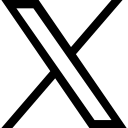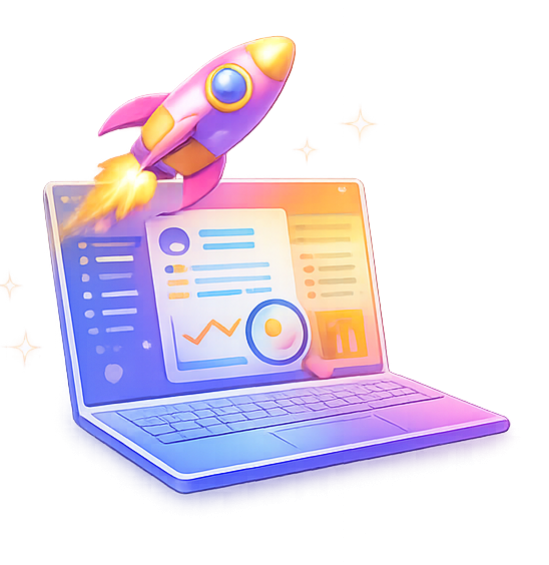Ask Questions: Zenler's Educational Live Support Desk - October 16, 2025
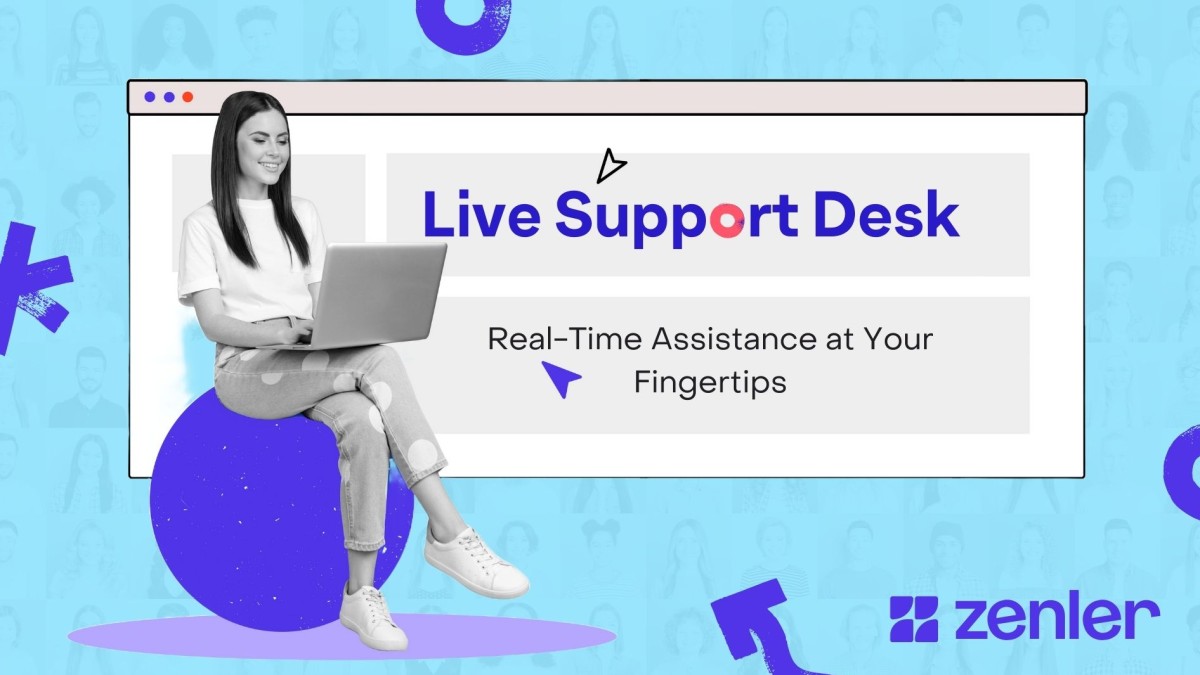
The October 16th live support session delivered practical solutions for common platform challenges.
Quick Fixes and Power Tips for Course Creators
Here are the key takeaways that can help streamline your online course business.
Homepage Optimisation: Beyond "Home"
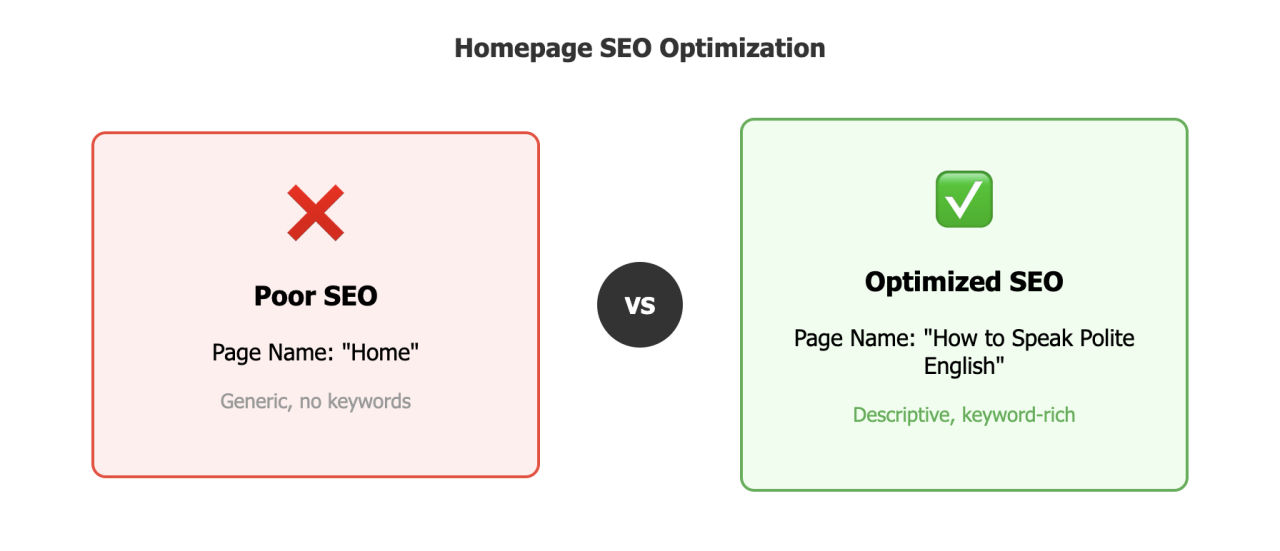
One of the session's standout insights addressed homepage naming for SEO. Instead of using generic labels like "Home," optimize your page names with descriptive keywords. For an ESL instructor teaching polite English, the recommendation was clear: name the page "How to Speak Polite English" rather than "Home." This simple change helps search engines understand your content and improves discoverability.
Key takeaway: Your page name appears in search results and browser tabs. Make it count by using descriptive, keyword-rich titles that tell visitors exactly what you offer.
Email Automation Made Simple
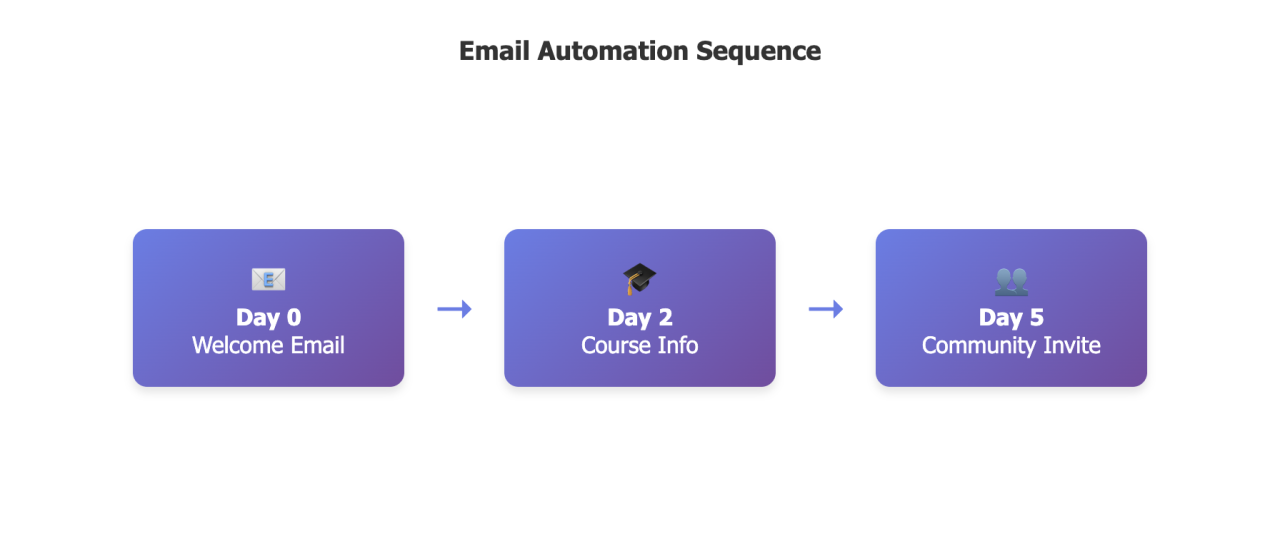
A common confusion around email sequences was clarified with a straightforward approach:
- Start with your goal - Map out what happens when someone joins your funnel
- Build sequentially - Welcome email (day 0), course introduction (day 2), community invitation (day 5)
- Set it and forget it - Once configured, automations run independently for each new subscriber
The platform handles timing automatically. Someone joining today gets email 1 immediately, email 2 in two days, and so on. Someone joining next month follows the same sequence from their start date.
Pro tip: Sketch your email flow on paper first. Visualizing the journey helps you spot gaps and optimize the sequence before building it.
The Power of Landing Page Testing
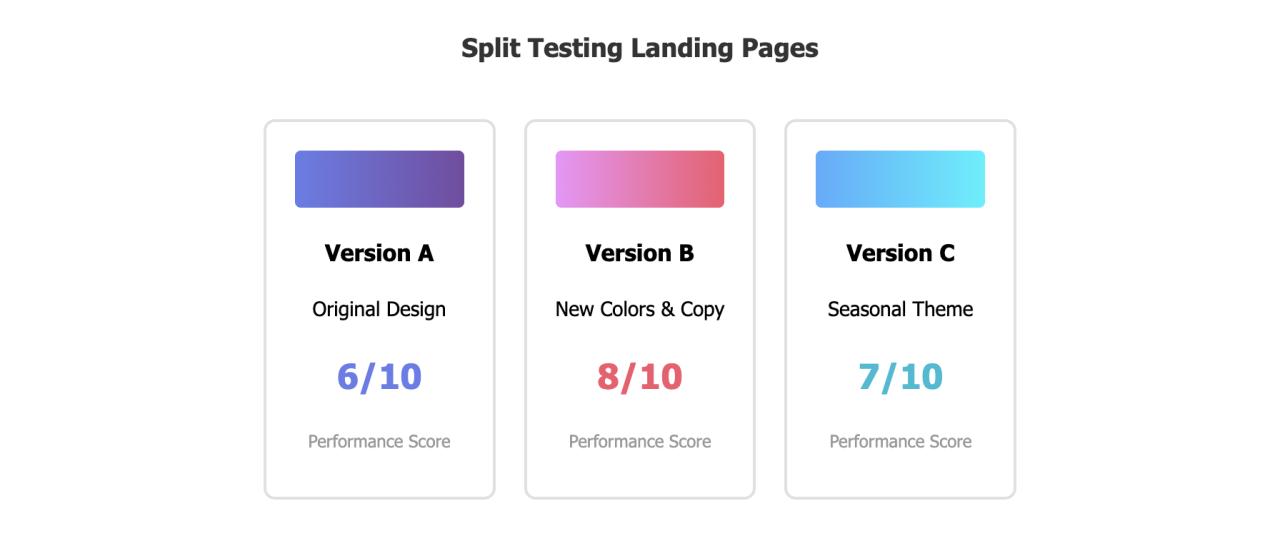
An advanced strategy shared during the session involves creating multiple landing pages for split testing:
- Clone your homepage - Create variations with different headlines, colors, or content
- Submit to search engines - Each page can rank independently
- Monitor performance - Track which version attracts more visitors
- Swap when ready - Replace your homepage with the winning version
This approach lets you test different messages and designs without disrupting your main site. One instructor discovered they could create Halloween-themed pages for seasonal promotions, then switch back after the holiday.
Solving Common Technical Issues
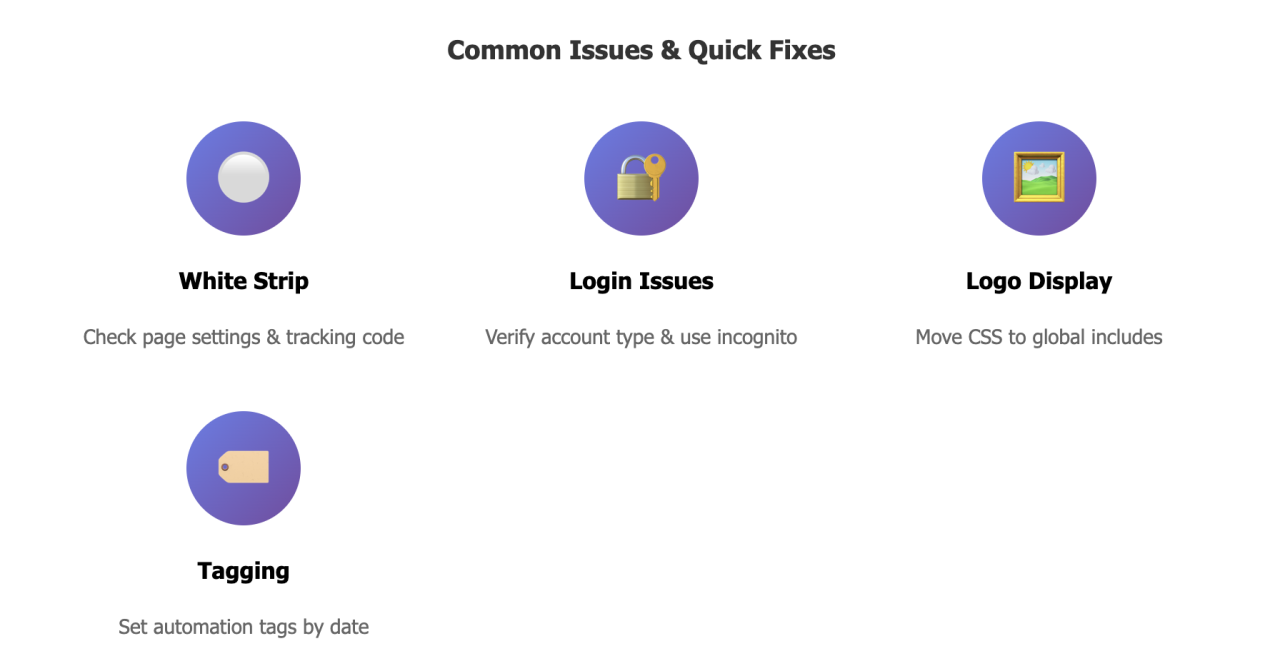
White Strip at Page Top
If unwanted white space appears on your page:
- Check page settings for stray code
- Review tracking code areas
- Look for empty blocks at the top of your page
Test Student Access Problems
When test accounts can't log in:
- Verify the account type (lead vs. student)
- Reset the password in the admin panel
- Always test in incognito/private browsing mode
- Remember: leads can't access logged-in pages
Logo Display Issues
For inconsistent logo sizing across pages:
- Move CSS code to global includes (not individual pages)
- Wrap code in proper style tags
- This applies changes site-wide automatically
Smart Course Enrollment Management
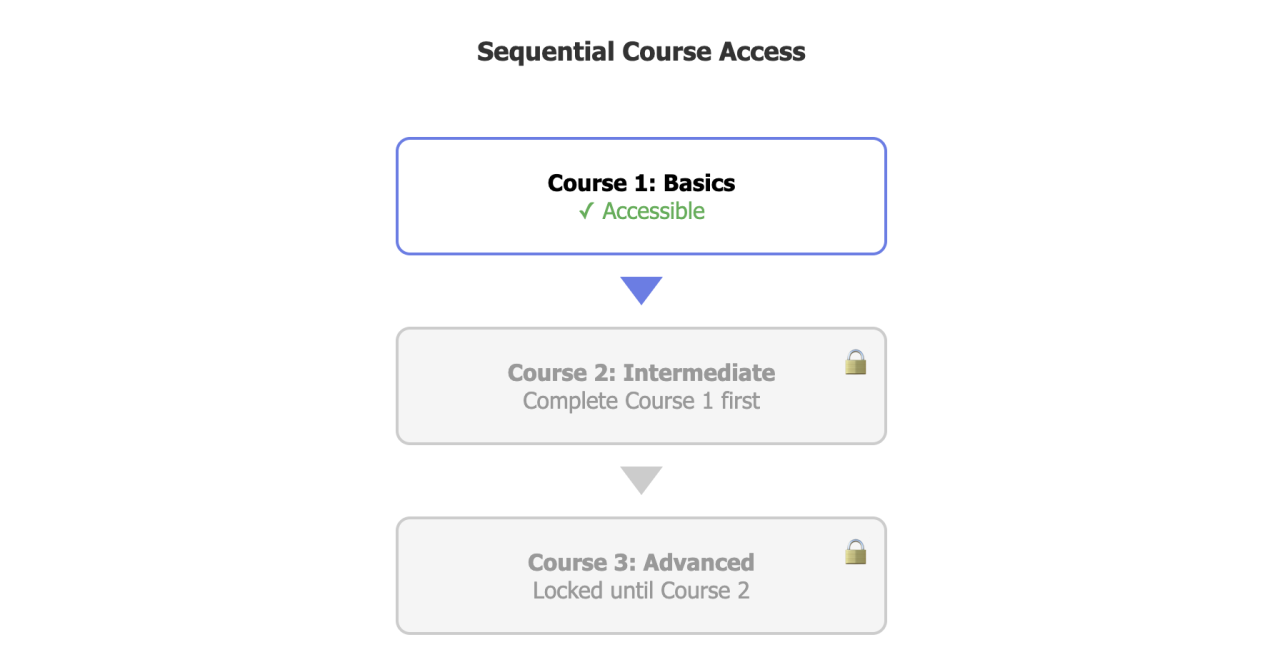
A challenge presented by a user managing 400+ students revealed the complexity of sequential course access. While the platform doesn't currently offer a "pending enrollment" feature, workarounds include:
- Using Zapier webhooks to auto-enroll students after course completion
- Creating bundles for specific student paths
- Clear email communication about the full learning journey
The upcoming gamification features may provide additional solutions through point-based course unlocking.
Webinar Attendee Tagging Strategy
For workshops with multiple dates, tag attendees strategically:
- Set up automation tags for each session date
- Configure tags to apply before each specific workshop
- Use filters to segment attendees by session
- Send targeted replay emails to the right groups
Alternative approach: Use live classes instead of webinars when you need advanced filtering options for attendees.
Getting Started: The 30-Day Accelerator
For new users feeling overwhelmed, the 30-Day Accelerator Program offers structured guidance:
- Weekly 1-2 hour sessions
- AI prompts and templates provided
- Canva templates and block code included
- Live Q&A opportunities
- Community support between sessions
The program runs every Wednesday at 12 PM UK time, with replays available for those who can't attend live.
Key Platform Tips
- Content is king - You can't produce enough quality content for your site
- Test everything - Clone pages, try variations, measure results
- Automate wisely - Set up sequences once, let them work forever
- Ask for help - The support desk runs Thursdays and Saturdays
- Start simple - Don't overcomplicate; you can always add features later
Moving Forward
The session reinforced that successful online course businesses balance technical optimisation with user experience. Whether you're fixing display issues, setting up automations, or planning content strategy, the key is taking action and iterating based on results.
Remember: every challenge has a solution, and the community is there to help you find it.
Join the next Educational Live Support Desk session: Thursdays at 4pm or Saturdays at 11 AM UK time. Sign Up here
Categories: : Live Support Desk
Copyright © 2025 Zenler. All rights reserved.
Terms | Privacy Policy | Cookie Policy | Support
 David Zenler
David Zenler